How can I save my projects using mBlock or Makeblock on my iPad ?
How to save projects on iOS app
Thank you, but how do I get this. The version of Makeblock on my iPad is v3.2.1 and when I try to update it it says this is the latest version. I hope you can help.
Hi DavidC,
Sorry, you were talking about mBlock or MakeBlock app.
For the version of the mBlock Applacation under IOS, it is possible to save.
For the version of the Makeblock application under IOS, it is not yet possible.
I assume that Makeblock will surprise us with this feature. I let Makeblock answer for the Makeblock app.
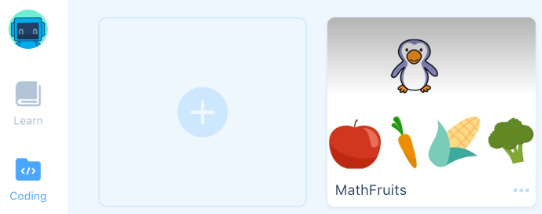
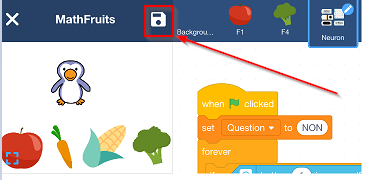
Thanks Crackel, I was talking about the Makeblock app because the mBlock app will not run on my iPad mini (the first one) but The Makeblock app will. I wanted to give this with the Codey Rocky to my grandson, I’ll have to find another solution.
hmmm … it must be a matter of time. Makeblock could definitely indicate a date for the feature because the Makeblock app is more youth-friendly than the mBlock app.
Good luck
I am not sure if this issue will be fixed. Now we’ll focus on developing mBlock app. You can use mBlock for Codey Rocky.
Hi tech_support,
I understand but DavidC seems to say that mBlock does not work on a IPAD MINI (the first one).
@Crackel Thanks for your kind remind, I thought I missed that reply.
@DavidC you may tell us the details about ipad mini issue. What is the system version?
The iPad mini I want to use is model MD531B/A with iOS version 9.3.5 (13G36). I cannot download mBlock - Scratch-based Program from the App Store as it “is not compatible with this iPad.
I have installed Makeblock iPad V3.2.1 but this does not have any means of saving a project. This app also has a problem that I cannot change the text in the “show” command from the default of “hello world”. As soon as I touch the text a keyboard appears but then vanishes immediately.
Many. Thanks for your help
If it says incompatible device, we have to change another device or another App.
Saving code issue won’t be fixed, I am afraid that is certain.
“show” command case, I am afraid ios9 (that ipad mini) is too old, there is some compatibility issue that won’t be fixed.
A new device (pad/phone) is necessary.
Thanks, I now have a new iPad 9.7 and have installed the block app. All the demos work and my own programs, but as soon as I exit the iPad app ( or turn the iPad off) Codey Rocky will not run the program. How do I upload my program to Codey Rocky?
I am having the same issue with iOS on my iPhone 6. The code says it uploads, but the robot doesn’t respond at all, and then the command disappears.
You need to use a PC to upload the program to the robot board. Hopefully the mobile app(s) will get the feature soon.
Hi David,
Please show me your program which you tried to upload to Codey Rocky but failed to perform. And what is your Makeblock App version? You may try the latest one: 3.3.0
And what is your Codey Rocky firmware version? Or have you used mBlock 5 -RC version to Codey Rocky?
Hi daywalkerdani,
Are you using mBlock App or Makeblock App?
With mBlock, no button to upload program but run it online; Makeblock App can upload program.
If you upload ok but fails to perform that, please also show me your program, and the Makeblock App version (currently it is 3.3.0), we’ll test it.
Hi,
I used Makeblock app on a new 2018 9.7 iPad and just tried a simple program
When Codey starts up
Show image (two eyes)
Play sound “Hello”
The result was that the program appeared to be uploaded but Codey did nothing.
The existing program that was in Codey (Created and Uploaded from my Mac) was overwritten.
I tried again with a similar program (with a m"move forward" command but this also did nothing.
I then uploaded the program from the Mac again and this worked.
Using Mblock (version 0.7.3 updated on 21Dec 2018) on the iPad all works OK but this cannot upload the program to Codey and to use the new programs to work on Codey the iPad must remain on and be running mBlock.
I hope this helps.
Best wishes for a good 2019
David
We’ve already found this issue, sorry for the problem caused. There is a temporarily solution currently, please download and install mBlock 5 beta5.2

This topic was automatically closed 30 days after the last reply. New replies are no longer allowed.
