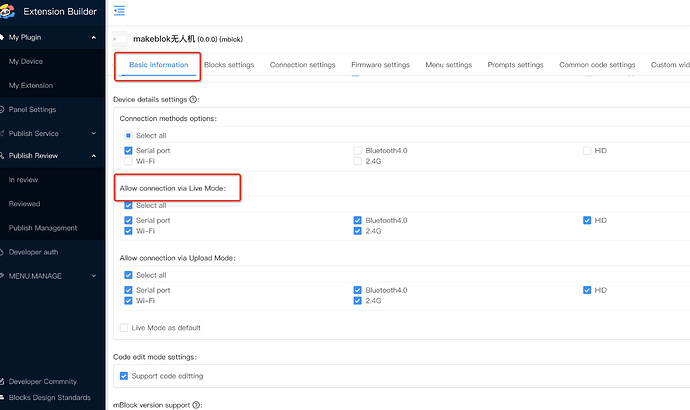I would like to make my extension “upload only” (it doesn’t work in live mode) in the MBlock5 extension builder, but I don’t know how to set it. The documentation refers to a checkbox for this, but that checkbox doesn’t appear on the extension builder UI…
The extension is derived from the generic template.