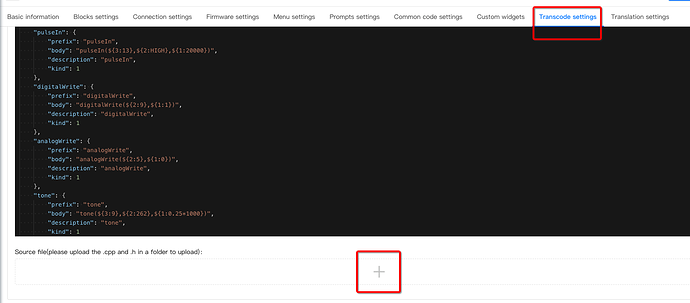hello,
in my Arduino libraries folder (which i had already installed some months ago (Arduino IDE 1.8.9)) I have an extra lib (LiquidCrystal_I2C, LiquidCrystal_I2C.h) for the i2c version of the LCD1602, and it works fine with this device used by my Arduino Sketches. I now would like to use this lib also via makeblock 5.
- where to copy this lib additionally and how to #include this lib to access it also via myblock5 programs?
- how will I know which block-functions/commands of this lib I’ll have to use in makeblock 5?
- is there a different way (lib, method) to use the LCD1602/2004_i2c device by makeblock 5?