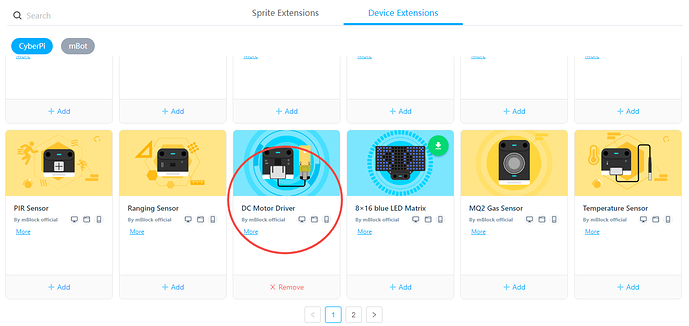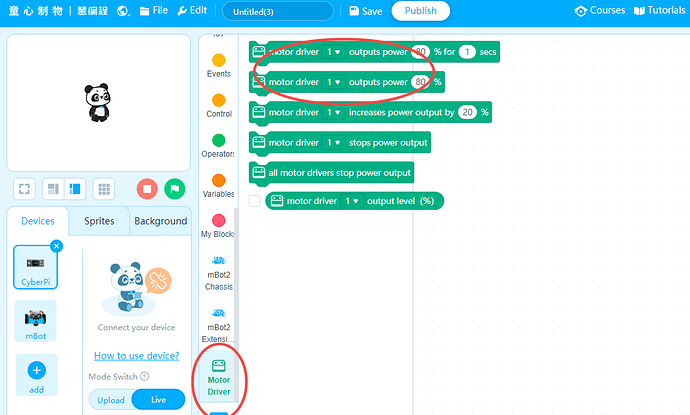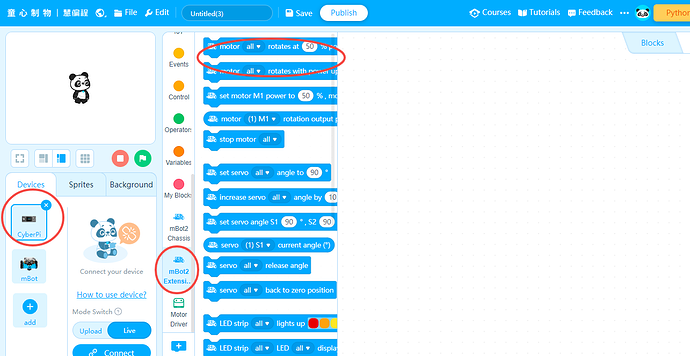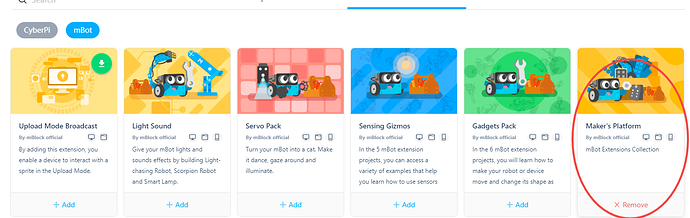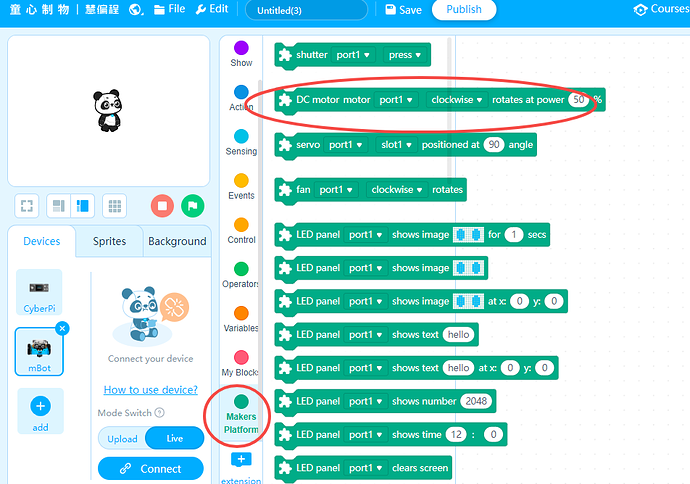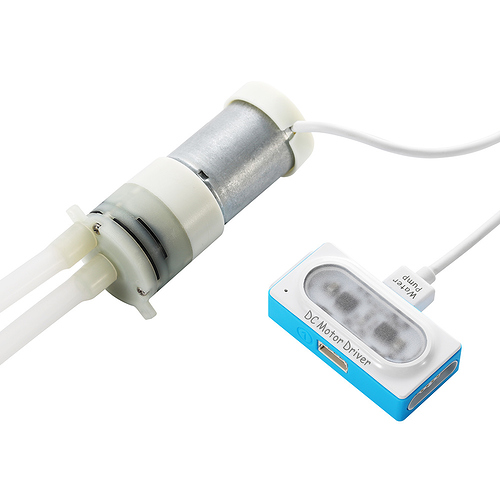The water pump in the Creative Lab Kit needs 12V DC power. But the batteryblock only has 5V DC.
I have no idea to get it working as a plant watering system.
I could use some help here (to be a hero to my kids), please.
How to get the water pump to work?
Hi there:
You can open mBlock add device cyber Pi or mBot and then add extension DC motor driver or mBot extension,then you can connect your water pump to these mainboard to get it work.
Thanks for the feedback. But that does not sound very logical since I bought the Creative Lab Kit 2.0 in wich the water pump is included. Doesn’t it work using only the components provided in the kit? That is what I expect when I buy a kit.
Hi jellejacobs,
Makeblock has gone a little too far in its solutions, but it can still be useful. With the Creative Lab Kit 2.0, you can do a lot of things without buying anything extra. If you have any questions, I’ve been using it from the KickStarter so I’ve seen it improve.
Some ways to use Neurons:
1.mBlock 5 in live mode
2 mBlock 5 in upload mode in the WIFI block (I don’t think so, Makeblock would have to confirm)
3. With the Neuron tablet application (live or upload mode in the WIFI block)
4. With Codey Rocky with extension blocks
This topic was automatically closed 30 days after the last reply. New replies are no longer allowed.