Hi!
I want to prepare a button like the button block we use when creating a variable. I couldn’t find a resource or sample application on this topic. Can you help me with this?
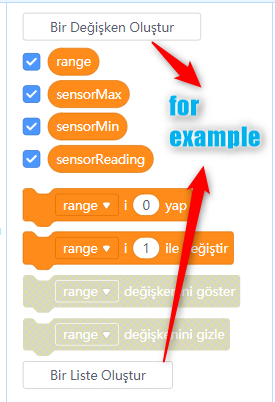

Hi!
I want to prepare a button like the button block we use when creating a variable. I couldn’t find a resource or sample application on this topic. Can you help me with this?
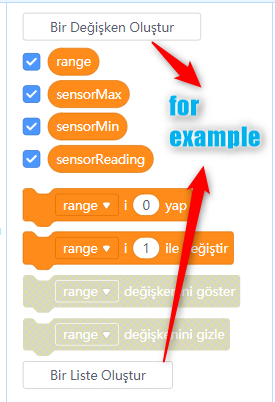
Hi there:
It needs to add specific extension and then you can use these block,it depends on what you are going to do and find the related extension to add these blocks.
I have extension that enables using list in upload mode. Extension ID:ext_8f38f0dd.
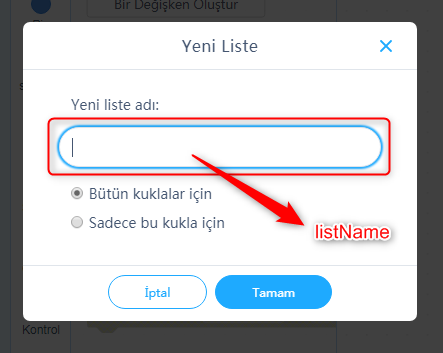
When the user clicks on the “Button” type block, I want a pop-up window to open and type the list name.
How do I get a popup window to open when the “Button” block is clicked? How do I read the parameter value from the window that will open?
Hi:
You should contact with thrid-party extension developer to get more details about this
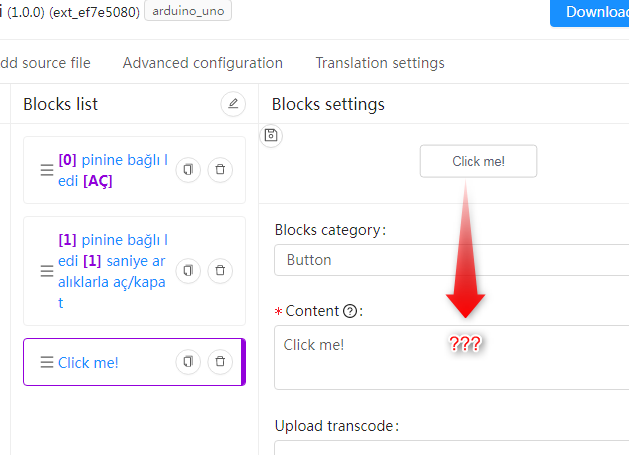
I am the person who developed the extension. There is no information about creating blocks of type “button” in the developer library.
Hello MeKAnick,
I was waiting to see Makeblock’s response but he doesn’t seem to understand what you are trying to do. You are in the creation of advanced block and is it possible ???
You want to know the @ instruction to put in the: Content area so that a button can be used by the user.
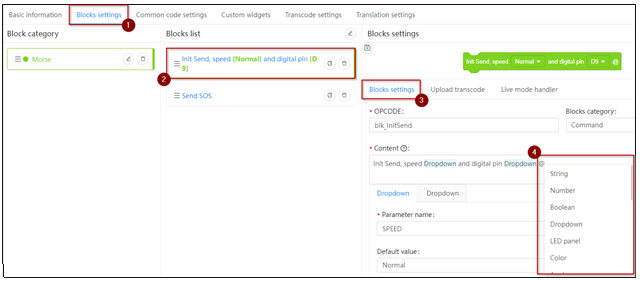
Personally, I have never seen a block of this type in EV3 Classroom, Scratch and mBlock 5. I believe that the creation of variable or list are coded in the software itself.
However, if such a possibility exists … I would also like to know about it.
Maybe see with Makeblock for:
@Custom Widget
Otherwise, I might have a slightly different solution that would allow you to name your lists.
Hello Crackel. Thank you for your interest. My goal is to display a block of type “button” in the block list. User typing the name of the variable by clicking on this block. I want to show the written answer on the block in the block list. Just like creating lists in live mode or while encoding sprites.
Hi MeKAnick,
I follow you and I find it super interesting.
I don’t have time to test quickly but will try if I have time.
I will follow the discussion.
Thank you
Hi:
Can you provide your personal Email account? we can send your the demo to fix this problem,The demo should solve its problem. Mainly, you need to select custom components for the building block parameters, and then add some form configurations in the tab of the custom component
I checked my e-mail box. I checked the spam folder and the ad folder. However, I could not find the email with the modaltest.mext file attached. This may be because google is blocking the sending of “.mext” files. Could you please send it via the forum or as a drive link?
alternative e-mail adress: meka7567@hotmail.com
hello i need to create a button for my extension , and i confused from this when select a block to be a button where and how to code it to show a page dialog
@Javad
If there is an extension already that has a working button, I can send you (privately) the file for the extension so you can see how it is done.