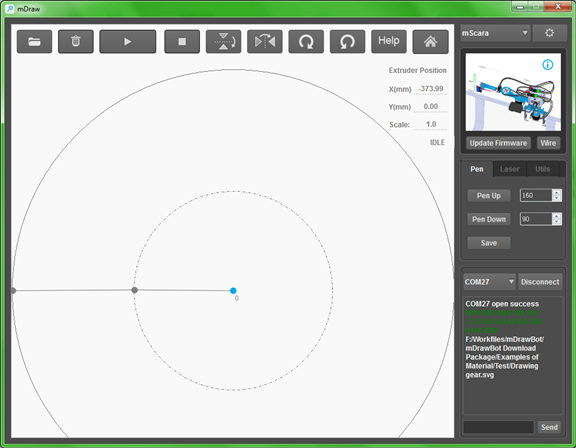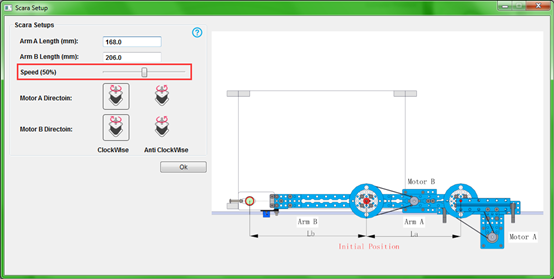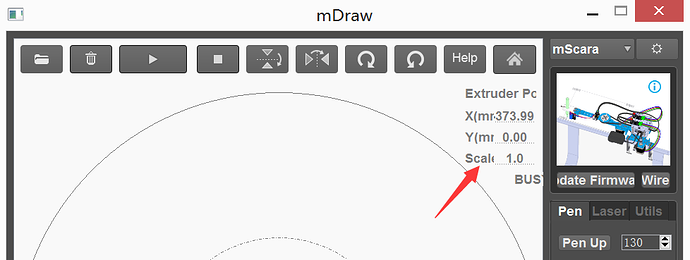If you find the output torque of the stepper motor being inadequate, try to: Use the cross screwdriver and turn the current-limiting button gently to the + direction to increase the torque value of the stepper motor. To be more specific, use the cross screwdriver to turn clockwise the button until you feel the obvious increase of the resistance, then turn the button back for about 5%.
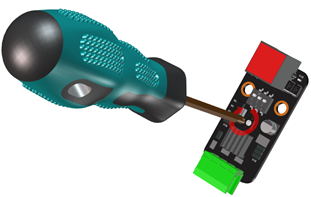 <imgsrc="/uploads/default/original/2X/b/bb2c07ce892405d1b309b7e6ef7682ef6426f384.png" width=“400” height=“213”>
<imgsrc="/uploads/default/original/2X/b/bb2c07ce892405d1b309b7e6ef7682ef6426f384.png" width=“400” height=“213”>
In the meantime, you will also need to update the software.
Download here https://github.com/Makeblock-official/mDrawBot. (Note: The new version has a new function of “Speed-Adjust Button”, which can help slow down the speed when the motor starts shaking heavily. We strongly recommend updating to the newest version of the software.
For user manual & resources: https://github.com/Cration/mDrawBot-resources )