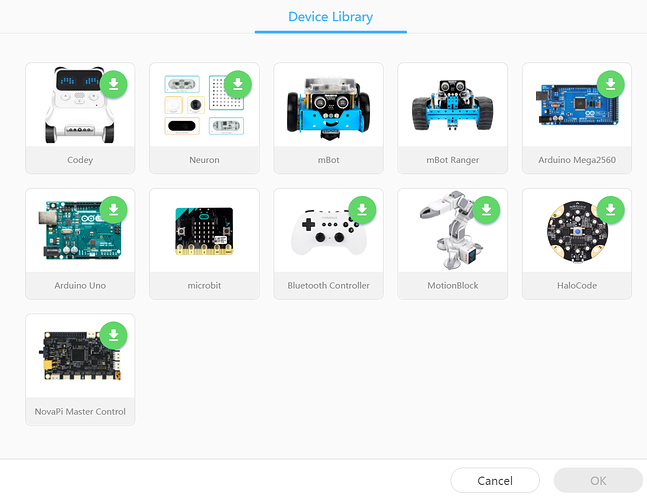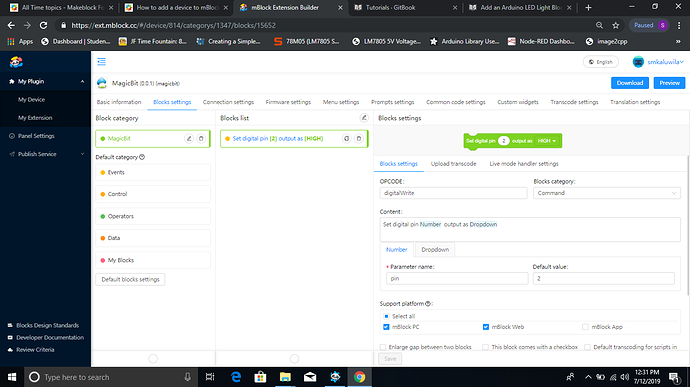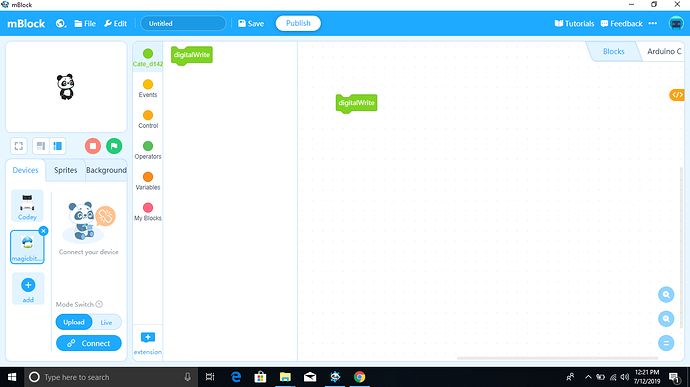Hi.
We love mBlock 5. We are developing an Arduino based robot and we would like to make It compatible to mBlock 5. We already have a library to mBlock 3 that works great.
Is It possible to add a new device to mBlock 5 device library?
Thank you.
Pablo Brera