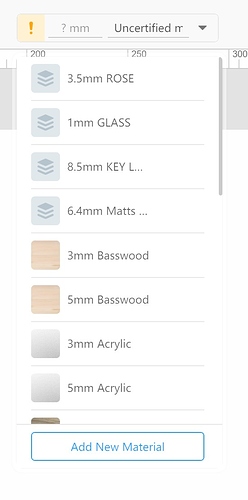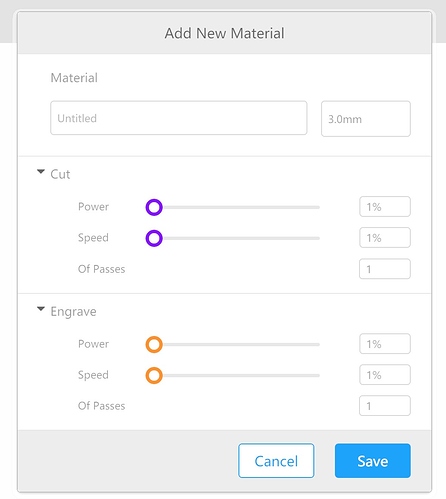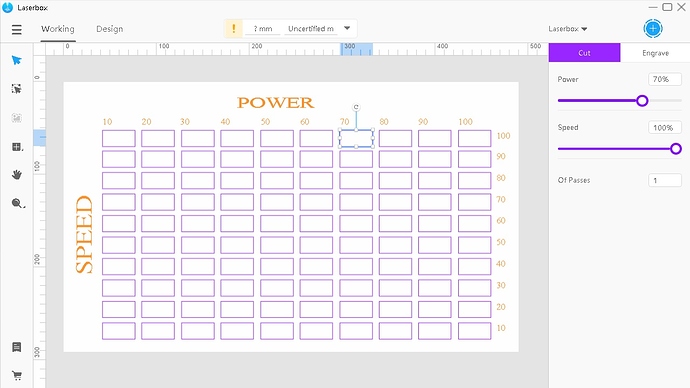I am very happy to purchase a Laserbox pro after a long time for searching and very happy to talk to you guys as an owner than a researcher))) well… i made a cutting parameters template for to understand which parameters will be the best clean shot on different materials. Basically i made individual squares 10 to 100 for power and same for speed I can save that template in my laserbox software and i can export it as a file in my pc either but when i open it every single time it is asking the cutting power and speed parameters which is super normal because its asking according the material but is there any way to keep the cutting power and speed parameters in laserbox software as a file and able to apply it on any material to see which is the best cut. I want to do the same with engraving parameters also but first i need to find a way to keep this settings stable. thank you in advance anyone who has an idea.
How can i save a cutting parameters in laserbox software?
thank you so much for your concern but i do know how to set parameters for materials. Neither i couldn’t explain myself nor you didn’t understand… i want to save a file of template which i draw in laser box software and i set up parameters for every single of my cutting parameters test table which means a hundred squares and each individual cutting power and speed parameters. when i save it in laser box software it just save the shape but not the cutting settings and its frustrating to set the parameters again and again for every single time when you have a new material to cut or engrave. I hope i could explain enough and clear. Thanks in advance to anyone who stop by and try to solve this problem.
Hello. To be honest, I don’t quite understand your question. According to the content you said before and the screenshot, I think that you have already got the point of how to add new material settings in Laserbox software. By adding up new materials settings, you will be able to select this setting when use the same material again without complex settings for a second. However, if you want to avoid the steps of choose material from the list, and hope the Laserbox can identify the material by itself, it could be a problem.
For official materials provided by Makeblock, we have this circle barcode that used for recognition. Once the camera detects the barcode, Laserbox software will know which official product we are using, and select the right settings, but this function only works for official material. At the moment we don’t open it to new materials.
thanks one more time for your kindly support. i will try to explain it in pictures it is very visible when i add a new material i can not have the exactly settings of my cutting parameters test sample which i made it in laserbox design software and i export it in to my computer. when i import it to the laserbox it shows all of my settings till i choose a new material. according this in first picture you will see the project just imported and all settings are good in place but the material is not selected. laserbox%20settings%20off|690x388
Hi Mehmet,
if I got you right, you want to cut this drawing in one go? So for each of the rectangles you want other settings, but you only want to cut it on one go, right?
I didn’t know Laserbox supports this, but it does! I thouhgt it only supports two settings per material / go. One for cutting and one for engraving. I was wrong. I just tested it and I got surprised. You can set different parameters for each rectangle to cut or engrave. In the end it doesn’t matter, its just a matter of setting speed and power.
Wow! Thank you for showing me this, because for testing purposes on new materials it’s quite useful to be able to see the variations in power and speed. Might I ask you to share your test file, I would really appreciate it!
So I did a test exporting my own file containing two rectangles like yours and then reimported it into Laserbox. The settings are still there till you reselect the material, because the material type is not exported with the drawing, just the shapes and the parameters for each shape. I think I found a solution to your problem: If you only set the thickness of the material, and not the material itself, after you imported your design, it won’t override the settings in the file. And I think the material type is just not needed for cutting, the thickness is enough to focus the laser correctly.
Regards,
Gregor
Hi Gregor,
thanks for your attention and comments. i was trying to pointing to the tech support this simple template, pattern or project or whatever its called is going to be very useful for all laser users and if i can make this work i want to step up to the engraving for improving engraving quality of each different materials. You can use my text or picture how ever you wish as long as if its for goods of users. I will try your suggestion as soon as i back on my laser.
hi Gregor,
i tried your suggestion and it worked and to go faster i changed the engraving areas with fastest speed and lowest power. if you want i can send you the pattern if you didn’t make one for yourself. Thanks for your help.
Hi @II.Mehmet, yes please send me the file. You can use my e-mail info@eigermaker.ch to do so. Thank you very much! Glad it worked for you. Regards, Gregor
This topic was automatically closed 30 days after the last reply. New replies are no longer allowed.