Hi, I am using mBlock 5 and would like to connect a Halocode to mBlock in Live mode and use LAN to connect this to another Halocode in upload mode so that I can connect two Halocode (one Live and one upload) together and one of two Halocode is connected to mBlock. However, I find difficulties in it. Fifty trials may have once or twice success.
I find that I am also difficult in connecting two halocode via LAN. (No mBlock LIVE this time, just two uploads) Using the demo on github (the light project, P.S.: in the demo, Something is wrong, the second Holacode didn’t change the message in the demo).

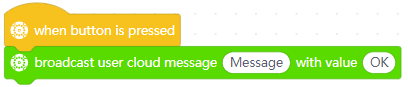
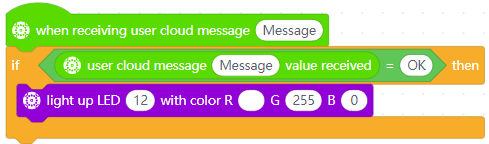

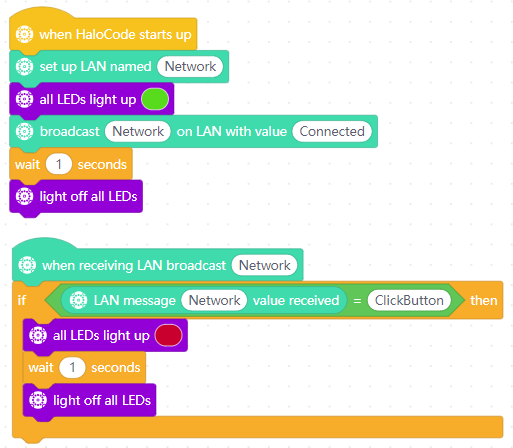
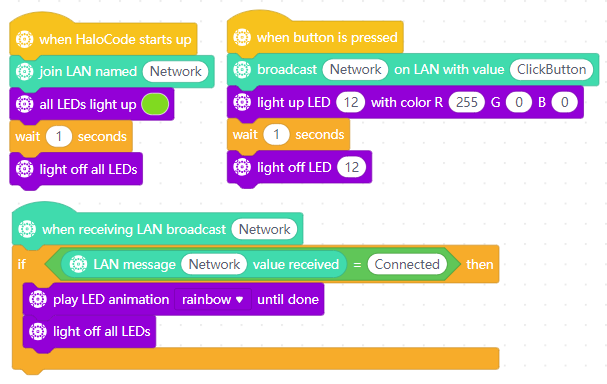
 We make it. Thank you.
We make it. Thank you.