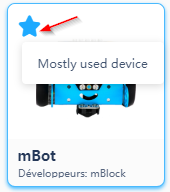How Can I configure mBlock5 starts with mBot ready?
We are planing to have a class which handles mBot via mblock5
I Wonder How Can we configure mBlock5 at start device with not cody but mBot?
As we start the class by Oct 2019 Prompt Tip/ Suggestion/ How to are welcome.
Thanks in Advance