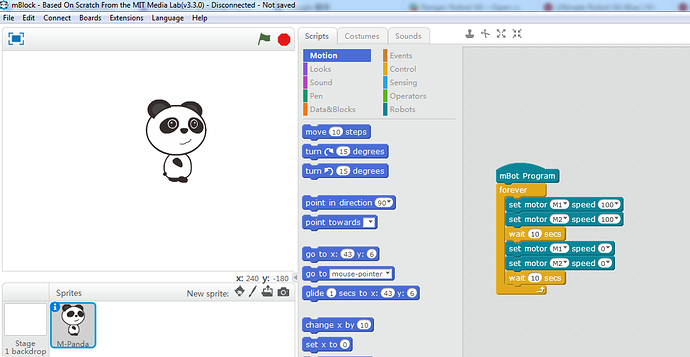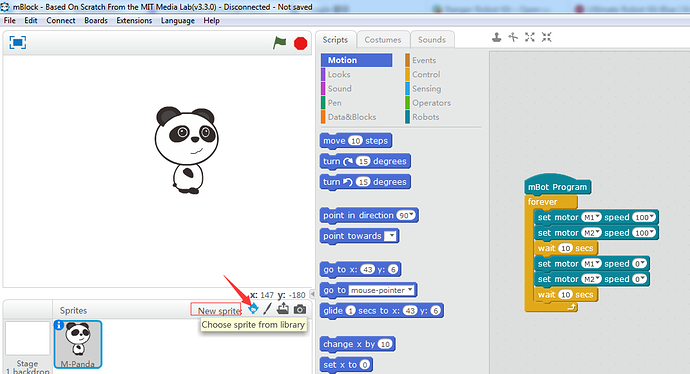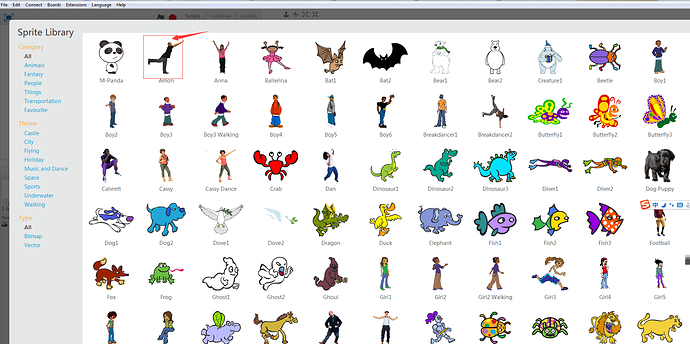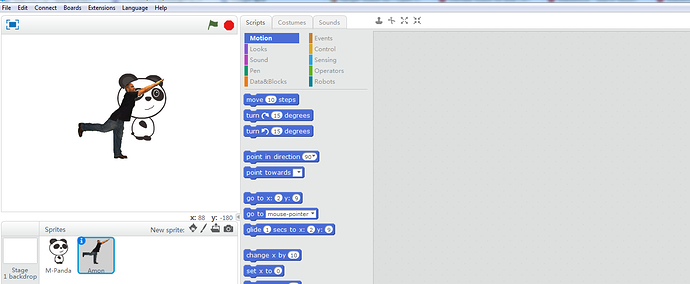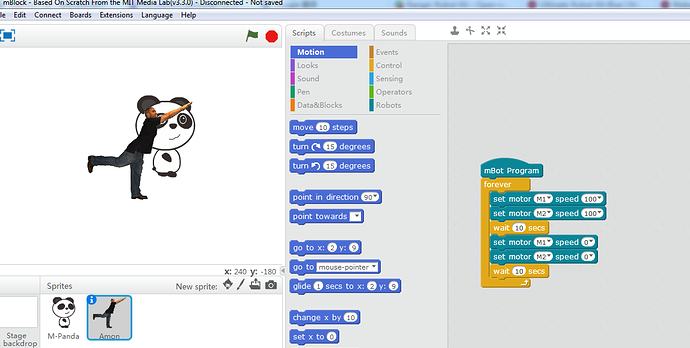Hi i am using mblock to program my MBOT and i found out that its not very difficult for a newby to learn .
I thing doesnt work out for me yet, i cant find copy and paste somewhere to cut a piece of code from one program i have open to another one where i want to paste it in …
is this possible?
Hi how do i copy and paste
Copy Blocks from one device to another (eg Arduino Mega to Uno)
You can use the ‘Duplicate’ button
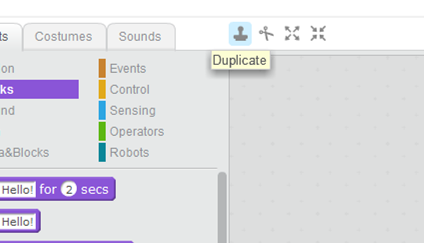
Play with it first to see how it works, then you should be fine.
Mike
I understand the duplicate button,but i can only use that in the sprite i am working in, i want to copy and paste and use the script in another one i am making…
Like in word, i select the text i want to copy, copy it and i can paste it in another word file…
In mblock that doesnt seem to work…
Hi martjn,
See following steps:
- The code wait for copy
- Click on new sprite
- Choose any one of the pictures
- In the new sprite, it is empty and no code
- Copy the code using duplicate from the M-Panda Sprite, and click on the Amon Sprite, the codes will add pasted on the new Sprite.
mBlock only supports a form of copy and paste between sprites as @mddickey notes. It does not support copy and paste between programs. The only way I’ve found that seems to work is to create a template program with the code I’m interested in reusing and then making a copy of it. It’s a bit of pain to be honest, but Scratch is intended more as a learning language.