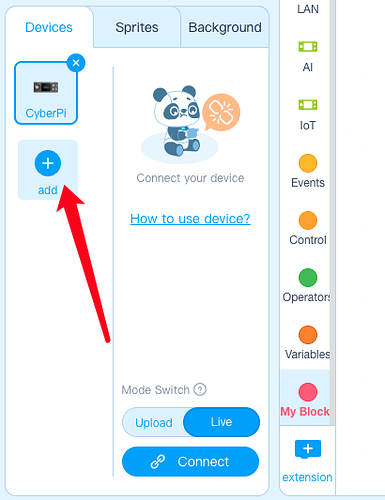I feel really stupid. How do you create new blocks for Makeblock 3&5. Tried to edit existing blocks. Read tutorial: steps 1-5 (clear as mud to me.)
Also where are the “robot” blocks in Makeblock 5.
Help in creating blocks
Hi Fourbitsw, actually we are no longer providing update and support for mBlock 3, and you are suggested to use mBlock 5 to create your designs. For creating new blocks, you can check this link for reference: https://www.yuque.com/makeblock-help-center-en/mblock-5/my-blocks
By “robot” blocks, I think you mean device. You can click the plus button on the corner to add the device, see as below:
Thanks, the WEB site helps.
Not extensions
In Makeblock 3 there is listing of “robots” with many blocks useful for programming robots. Anything like that in Makeblock 5?
Hey i need help so i have this school project and i have to get mz mbot to follow a curved line and than at the end of the line if it detects the white surface to stop,so when the mbot reaches the end of the line i want it to stop it would mean a lot if someone could create a code like that for me also i work with the mblock 5
This topic was automatically closed 30 days after the last reply. New replies are no longer allowed.