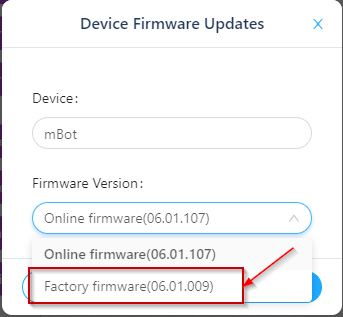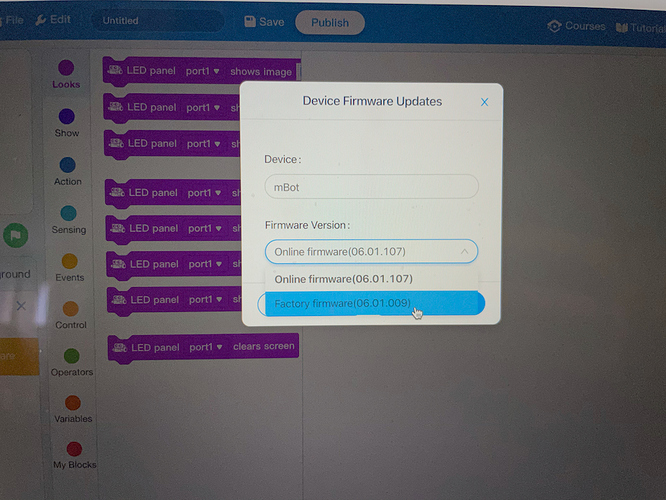Hello, my son and I completed the assembly of our mBot, powered it on, and tried to control it manually. It seems that the mBot does not respond to any inputs from the remote. The chimes ring a few times and then the front LEDs switch to red. At that point, no inputs to the mBot perform any function. Nothing from the remote and nothing from the mode switch button on the front of the circuit board.
I reinstalled the factory firmware using Makeblock. That didn’t work. I tried uploading two later versions of firmware available from the web. Those didn’t work. I reinstalled the factory firmware. Still no response. It almost seems like the board itself is faulty or corrupt. Am I missing something?
Any help would be appreciated. Thanks.
Here’s a video showing the behavior.