Dears,
I’m a new in programming with mBlock + Arduino, and the first succseful example that i made is the simple Led Blinking
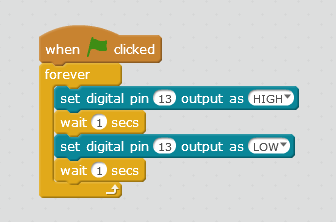
But, when i check the time, it’s not exactly one seconde (it’s random and it’s about 1.2)
i’m confused whith this example, and i cannot progress to others.
can one here give me an explanation ?
many thanks in advance.
