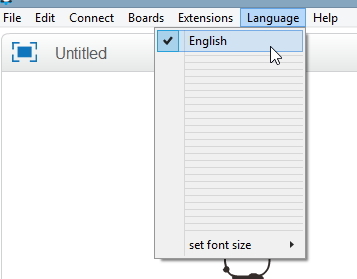Hi,
I made french translation from the beginning of this great project.
But now for many months nobody answer my emails, nor on github issues…and my translations are totally outdated.
How can I send new sentences, or update locale.xlsx ?
Thanks a lot.