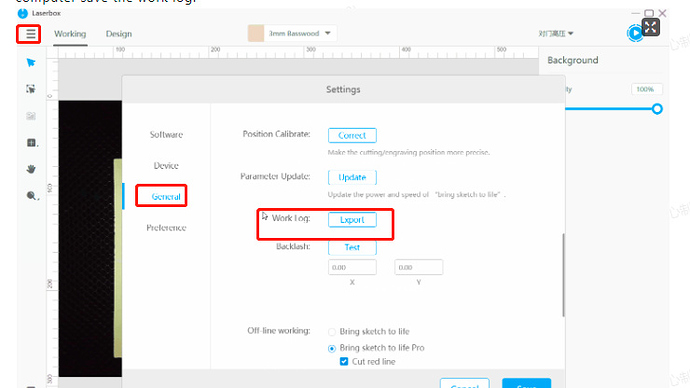The title says it all. Several times this has happened to me while I was cutting/engraving. No matter what, I lose the ongoing work on the laserbox, no way to resume. Really annoing, there should be a way to avoid firmware update while the machine is cutting/engraving something
Firmware update interrupts work on progress
Hi Oshin,
Sorry for the trouble caused. We will check the issue and let you know later.
Besides, please temperately update the laserbox software on your computer to latest version v1.1.2 and update the device firmware version to latest version start with 022 as well.
You can check software version by going to three bar icon on the left upper corner->help->Check for updates and check device firmware version by going to three bar icon on the left upper corner->Settings->Device. If all are the latest version, normally, it won’t pops up the update message.
Hi Oshin,
We have analyzed the problem, actually, the software updating or firmware updating reminder won’t pops up during the machine working (cutting/engraving). Regarding to the problem you mentioned, we suspect it may be the hardware abnormal communication sometimes and report wrong message. We will try to optimize this.
Meanwhile, I want to know does this problem happen frequently? Could you help provide the following info when the problem happen again?
- When the same message pops again during engraving/cutting, please take a picture for the pops up message.
- Don’t restart the machine, just go to menu->setting on laserbox software and export the log, please share the log to us.
Thanks!
Ye, it just happened again. I´m conected by WIFI. It ruins my work in progress. And I can not resume after the update is done so is all wasted. Need a quick fix so no updates happens while the machine is engraving/cutting
Thanks!
Hi Oshin,
Sorry to hear that happen again. We are try our best to solve the issue, but we can’t reproduce this problem during our test here. So will need your help to gather the info below immediately once the same problem happen again:
- When the same message pops again during engraving/cutting, please take a picture for the pops up message.
- Don’t restart the machine, just go to menu->setting on laserbox software and export the log, please share the log to us.
I have also sent you an email with more info.
I have sent you the files. And since then no response and this issue hapenned 3 more times!
Hi Oshin,
Where did you send the files to? Could you please kindly help send it to daisy@makeblock.com?
Btw, where did you buy the machine?
I too get the same issue. I was working on a project 30 mins into a 45 min job and I get firmware update pop up and machine stops and I can not start job again from where I left off.
Hi Chris,
Were both the device firmware and software already the latest version (latest firmware start with 023 and latest software version is v1.1.3) when the issue happen? We will publish a new version laserbox software including a new version firmware which solves a issue of poping up firmware updating though the machine already has the latest firmware, hope it can solves the issue.
Besides, once the same situation happen again next time, could you please help export the log (menu->setting->General page: Export log) just after the issue?
hello, I’ve already the same problem when I’m engraving, it’s really annoying.
I work withe the last version (V1.1.3) but I think it’s maybe a file problem because it’s always the same file 77 minutes work. sometimes the file is cutting/engraving all ok, but sometimes not and I loose my work/support !
I tried to divide in 2 times the work and there is no problem…
I’ve bought my machine in France (a4technologie.fr) last Christmas
Hi vanouch77,
Thanks for reporting this. I will send you an email to collect more info useful to solve this issue.
Beyond furious, all this week over and over the updates ruining a work in progress. You must fix this now! How hard is to put a condition where no updates are done while the machine is cutting or engraving???
Come on!! I´m stuck with your product and I need this problem fixed yesterday!!!
I can not lose more material and time with this problem!
You need to organize all these issues, errors, bugs and fix it now!
Hi Oshin,
We will publishe a new firwmare on about August 2th, which should be able to solve the issue.
In case there is other cause leading to this problem, it is still aprreciated if you can export a log and share to us after the issue happen.
Just a thought to consider, maybe give users a heads up that a new release is coming on such an such a date.
It maybe that firmware update is dropped on Fridays as an example. Maybe choose a Timezone to release at a specific time? Publicize that release time
I for one check for new software every time I start my Makeblock up.
I have not come across a job interruption yet.
Hi Snipah,
Thanks for your suggestion.The new software v1.1.4 and new firmware version has been published now and we will try to inform you of the new firmware in advance in the future.
This topic was automatically closed 30 days after the last reply. New replies are no longer allowed.