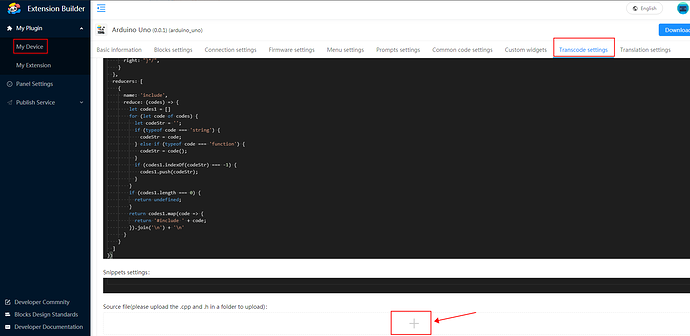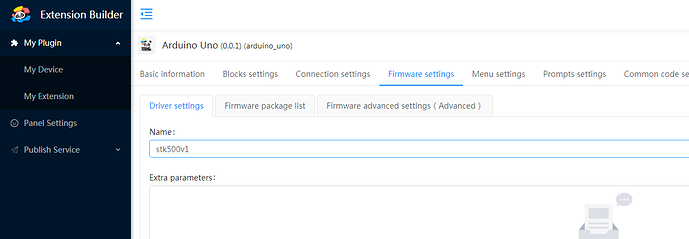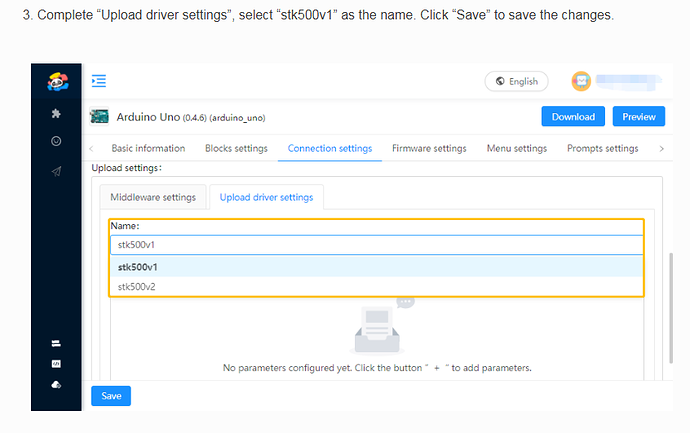I’m trying to configure a device. I’ve got the hex files (and the source code as well) for my firmware. Now the question is how to configure everything to send this to the arduino (the documention is empty and only show screen capture without any comment):
-
In this example (https://ext.mblock.cc/?blogpost#/device/6463/connect), there is a quite obscure middleware code for the connection, but I do not understand what is its purpose
-
In the firmware there is a drop down list with different driver. Which one should be used with Arduino Uno and Mega ?