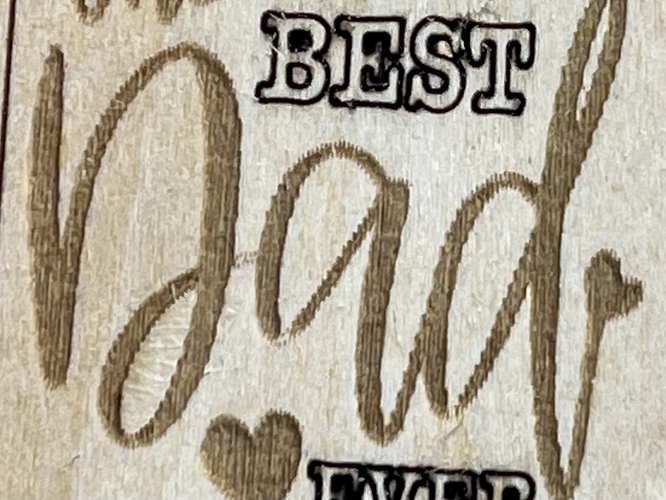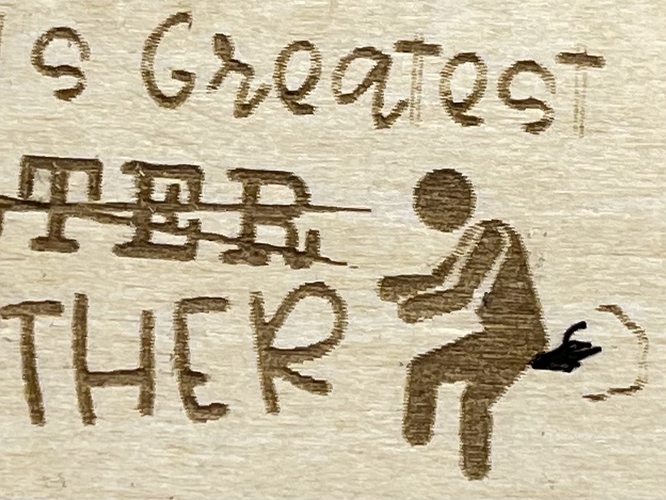I bought some svg files off Etsy for some designs and any part that is engraved you can see on the edges of the engraving there are many fine lines, it’s not a smooth engraving. Is there a reason why everything I engrave with an SVG file has lines in the edges instead of nice clean engraving edges?
Fine lines with engraving from SVG file
I am Anwen,Please tell us which material that you used?
How about send us a picutre for analysis,.
Please just contact me via email ,support@xtool.com, this way we can slove the problem more quickly.
In your email you told to change the lines per CM in the engraving settings but with SVG files there is no advance options. So whats the fix now?
This is one of the shortcomings of the Laserbox software and one that most frustrated me when I first used it. To be able to set the DPI you have to have images as raster graphics rather than vector graphics, i.e. as a TIF, JPG or PNG file rather than an SVG. The workaround to this I have found is to use Inkscape software (or Adobe Illustrator, Corel or any other vector drawing package) and export your vector image as a TIF or PNG at the DPI that you want. This may scale up the image but you can then scale it back down in the Laserbox software - just make a note of the size as a vector. You can then set the DPI inside Laserbox and get cleaner edges to your engraves.
To be clear this isn’t how the software should work and isn’t how other laser cutting software I’ve used such as Lightburn or LaserCut works. I’ve complained to Makeblock about this last year. I’m hoping that they might fix this in a future release but for now there are workarounds if you take the steps to prepare your graphics differently.
Hope that helps.
Stuart
Hi ,Chris As we exchanged news on WeChat, laserbox in the default power parameters, a slight increase can meet the engraving effect
This topic was automatically closed 30 days after the last reply. New replies are no longer allowed.