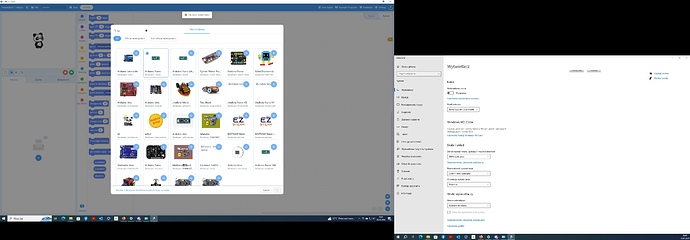Hi I can’t add/ install any device in mblock. I try everything. only info "File error.Install Failed! " Any ideas?! Thanks for any help…
"File Error. Install Failed" When adding device on mBlock 5 for Windows 10
@bartek1983 Don’t worry, this is a known issue. Hopefully, makeblock will fix it soon.  In the meantime, since the PC app is based on ide.mblock.cc, try using https://ide.makeblock.com/ instead and let me know if that works. Thanks!
In the meantime, since the PC app is based on ide.mblock.cc, try using https://ide.makeblock.com/ instead and let me know if that works. Thanks!
@Best_codes
I have exactly the same issue since I bought the mblock in october 2023, it’s really annoying.
https://ide.makeblock.com/ isn’t very friendly on chrome 
@Best_codes you said it’s a known issue, where can we find information on this bug?
@gigalol There isn’t much information on the bug. There is no official place that bugs are logged at. You could email makeblock (support@makeblock.com) and ask about it.
Also, just to make sure @bartek1983, you are opening a file explorer, finding your file location (not searching for the file), and dragging it into mBlock, correct?
Good luck! Hopefully this is fixed soon.
@Best_codes I didn’t know it was possible, where do you find the devices installation files?
If you need a specific one, then private message me and I can send it to you.
@gigalol
It is really annoying, for over a year right now. Adding a device in the local 5.4.3 version is just not possible.
" File error. Installation failed"
The on-line version has no problem, only fails in the PC local version.
My workaround so far, is to go to the on-line version. Add ALL the devices I use, and save that session locally.
If you then open that saved session as local session, with this PC local version, then the added devices will be available.
Other workaround is to install version 5.4.0 locally, and do the same action. That is add the devices you are interested in, and save that session. (No code needed, just the added devices)
Install version 5.4.3 and open that local session file. Devices will be loaded;
I wish it would be fixed, I got an mBot mega for christmas and cannot do anything. I’ll have to try the online->local session hack and see if that gets me anywhere.