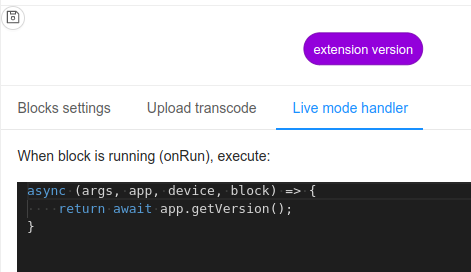I have been working on an Extension for a LCD 16x2 Display using the Hitachi HD44780 driver.
The reason for his is because I can’t find an existing Extension that has the full control capability and is in English.
I am doing this as a learning exercise to create other Extensions; that don’t seem to exist for certain products as I find them.
The Extension ID is: ext_c2c1f5e2.
I have added version information in 4 places, because you cannot tell what version Extension you are loading.
So I do modifications to test further, I download the Extension: ext_c2c1f5e2.mext file, I then drag & drop it into the mBlock5 blank project.
What happens is it installs a previous version, I have been adding a letter (ie: a,b,c …g, etc) to the Block text fields, so I can tell what version has loaded.
It would be good if mBlock5 could correctly identify versions of Extensions, because there is no indication of the version in the Add Extension section of mBlock5, unless you put it in the text yourself.
It seems if you wait a while; sometimes hours; it updates to the correct version.
I could tell it wasn’t updating by the same errors showing up in the Arduino code and by displaying my version number in the LCD Initialization Block eventually.
I have looked unsuccessfully in the forum for answers and have only seen responses that didn’t work.
I have been mistaken in that I had to publish Extensions to get the changes to work and have subsequently requested unnecessary Publishing.
I also found that I couldn’t add all the Blocks (16 in total) to the Extension unless I divided them into extra Block Categories.
If you add all 16 it compresses into a jumble of one Block.
I couldn’t see anywhere where it says what the limitations are and really much information on proper structure or descriptions on items like Panel Settings and how to use them.
I was trying to find a way to add Custom characters to the LCD Panel, the Panel Setting lets you create a matrix of Dots (5w x 8 bytes for LCD character).
Thank you.
Graeme.