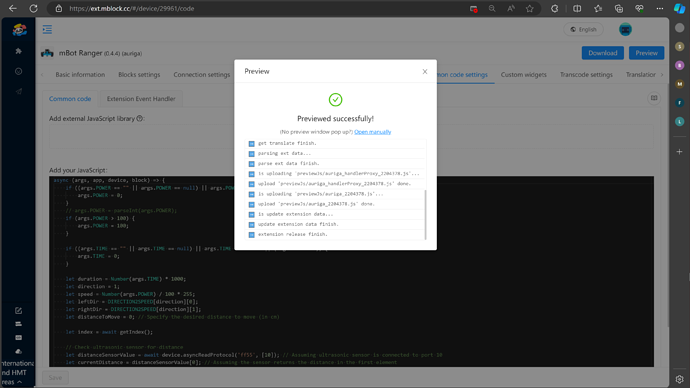Hey everyone, I have quite the task at hand, and I need a little assistance!
If you’re great with coding/adept with the extension builder, your help would be invaluable!! (a little lengthy but please hear me out!)
I am working with a very small non-profit that provides STEM education to low-income neighborhoods. One of our goals is to spread education and help cultivate the next generation of STEM scholars. The students have been learning block coding using Blocky and Dash robots. We wanted to shake things up a bit and host and in-house a tournament for the kids. They will be using a student activity derived from NASA. The goal of the activity is to choose the desired path your rover will take, code the rover to navigate the course on its own. The rover can not touch/ drive into craters, and the rover can not be touched one the coding has executed. Points are deducted if the rover drives off the course.
As stated, the kids learned block coding on Dash robots, but those cannot be used for the event as their wheels are not designed to drive on the rigid terrain (bots are driven on a rough 7’ x 8’ concrete moon-like terrain). We did a little research and purchased Yahboom tanks, utilizing Raspberry Pi 4, for the competition as they appeared to be just what we were looking for. Our director also wanted the kids to work with Raspberry Pis. To our dismay, we later discovered that Raspberry Pi and the Yahboom tanks aren’t compatible with Blocky which left us without a rover for the kids.
I jumped on amazon to find a bot structured as a tank, that utilized Blockly specifically or just block coding. The mbot Ranger was the winner. After playing with the mBlock app, I realized that the software wasn’t exactly Blocky and had some differences. I also noticed that the key differences would render the robot useless as the kids learned to code with specified distance and angles, but the program utilized power output and seconds.
Also, when trying to learn how to use the ultrasonic sensor, I discovered that it doesn’t seem to be working properly. The robot keeps moving past the specified distance and runs into the obstacle. I thought I could circumnavigate the distance/angle issue by teaching the kids how to create obstacle avoidance code, but without the senor working properly, there’s no point going that route. I also found that even IF I got the sensor to work, it may not be useful in the tournament as all the craters that need avoiding are well below the sensor and I don’t think they’ll be detected. What I really want to do is use the extension builder to create the blocks I need.
I am pressed with the following issue:
I’ve been busting my brain for weeks trying to find a solution, but I keep coming up empty handed. Our competition will be in less than 2 weeks (March 2, 2024) and I STILL can not figure out how to use the extension builder! I can’t tell you how many websites and videos I’ve scoured trying to find an answer, which includes trying to learn Python, which didn’t work out. I’m exhausted and don’t think I’m gonna make it in time.
Is there anyone out there who would be willing to help guide me in developing these blocks?
The blocks I’d like to create are as follows:
- Move forward/backward () cm
- Turn Left/Right () degrees
I just want to spread the world of STEM to a new generation, and with figuring this out I’m going to fail. The kids love the mBot Ranger and are excited to start coding it. I don’t want to let them down.
ANY help would be appreciated! Thanks!


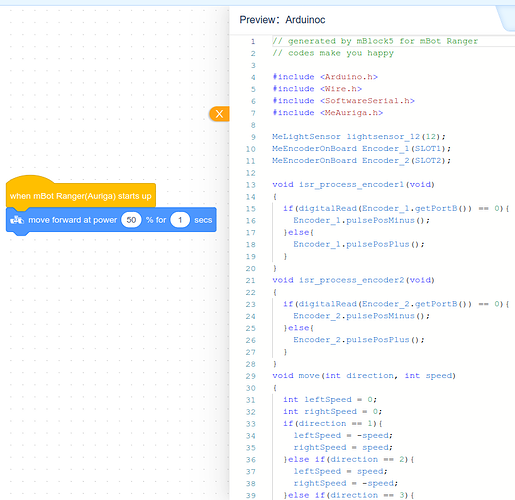
 Also, thanks for helping out.
Also, thanks for helping out.
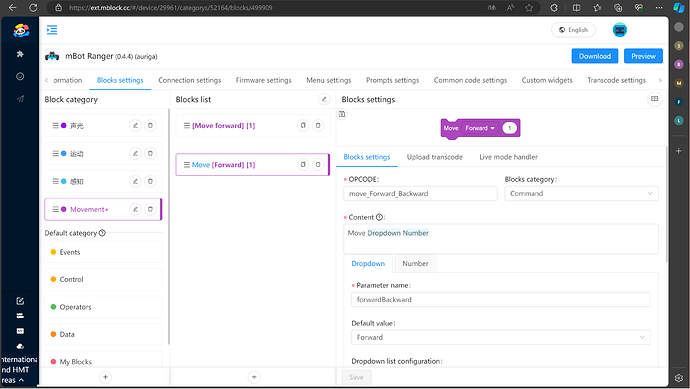
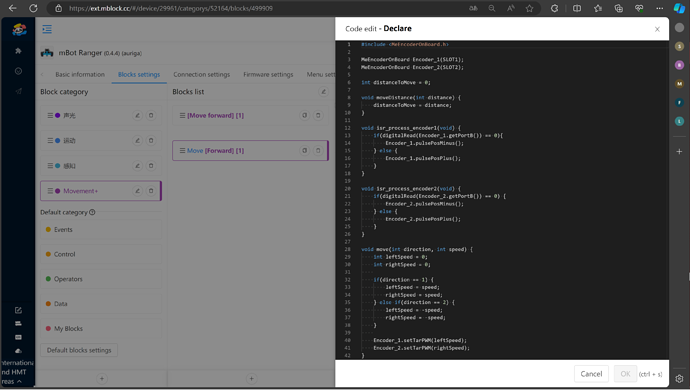
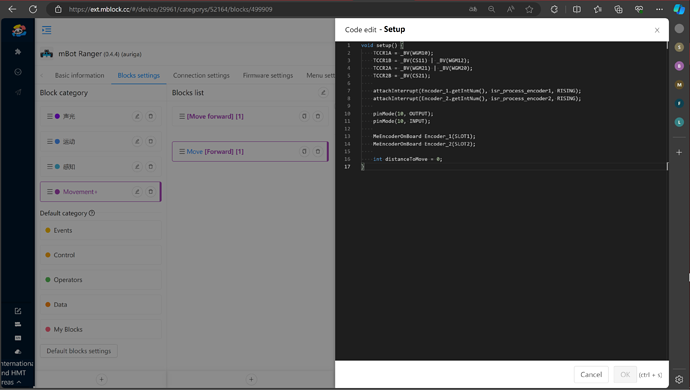
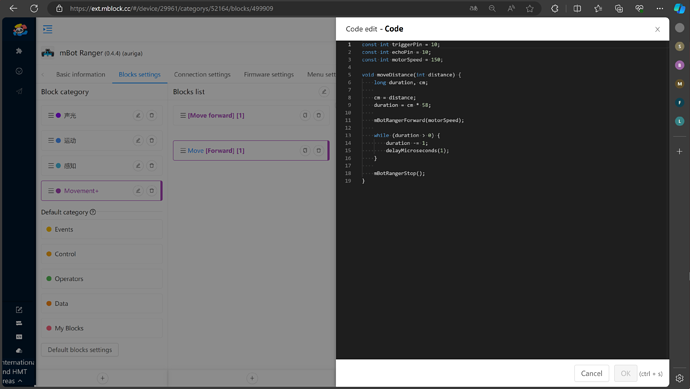
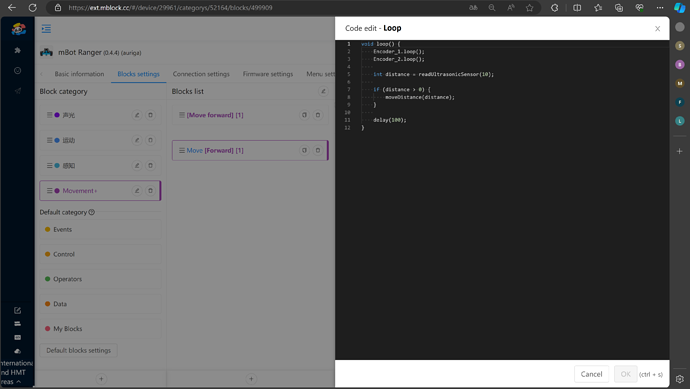
 (I’m totally feeling the pressure
(I’m totally feeling the pressure 
 It takes a lot of time and effort. (I’m sorry!
It takes a lot of time and effort. (I’m sorry!