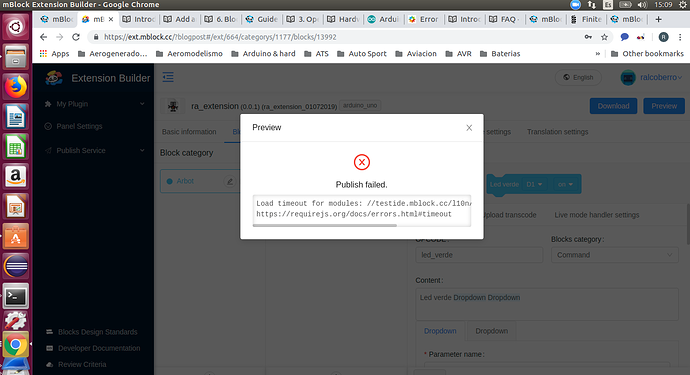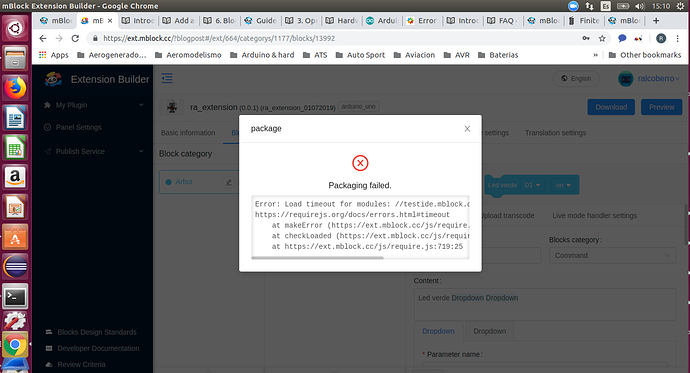Hello,
When I try the “Preview” button in the Extension Builder I get the error msg:
“Load timeout for modules: //testide.mblock.cc/l10n/test/mblock-l10n/index.js
https://requirejs.org/docs/errors.html#timeout”
Could you help me with this error?
Best regards
Rodrigo