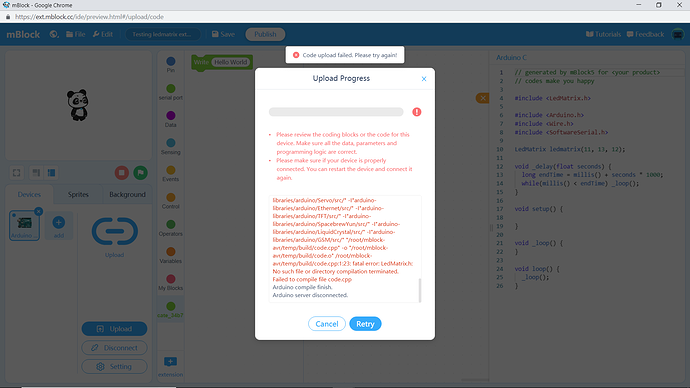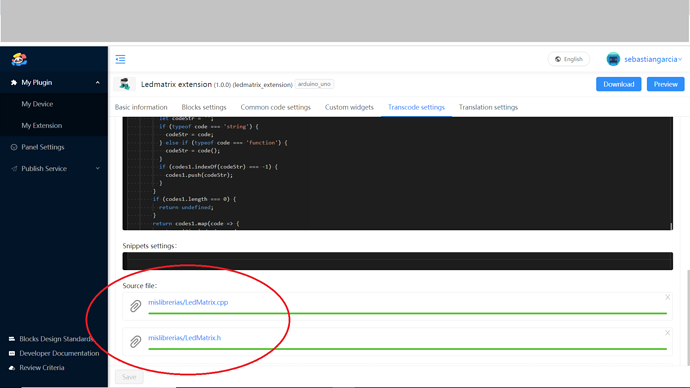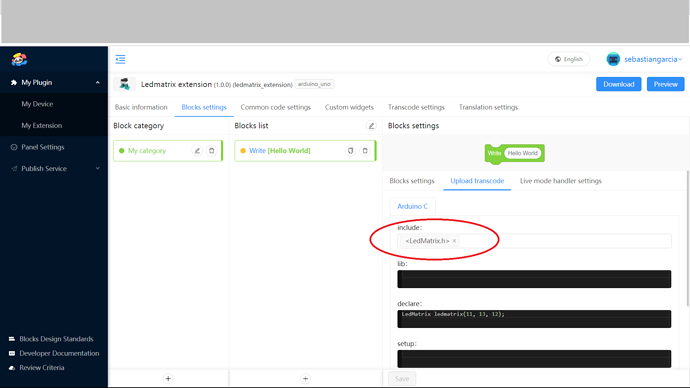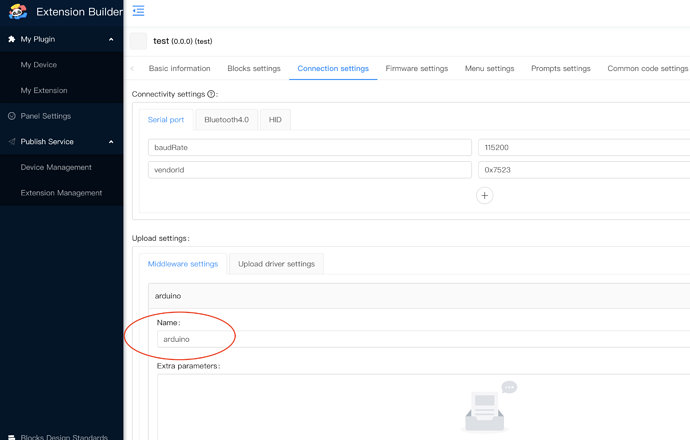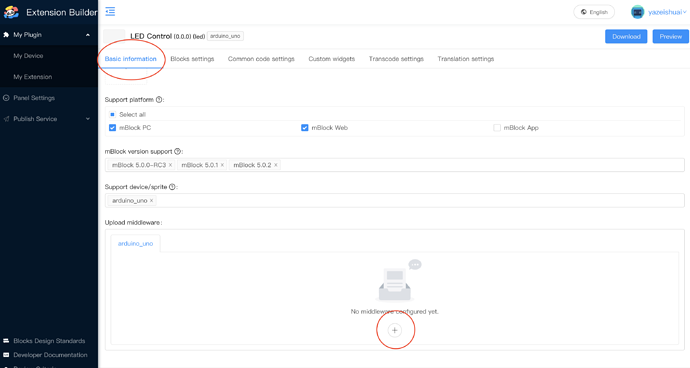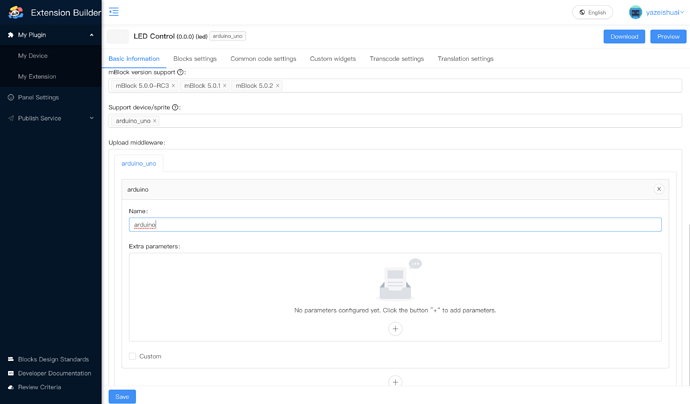Edit: Subject resolved. Thanks Allen and the makeblock_product.
Hello,
I 'm getting an error when I try compiling/uploading my extension:
-o “/root/mblock-avr/temp/build/code.o” /root/mblock-avr/temp/build/code.cpp:1:23: fatal error: LedMatrix.h: No such file or directory compilation terminated.
Failed to compile file code.cpp
See image:
The fact is that I upload correctly the 2 source files of the library (LedMatrix.h and LedMatrix.cpp):
And of course I make the corresponding include:
(to say that I have already tried too: <mislibrerias/LedMatrix.h>, <mislibrerias\LedMatrix.h>, “LedMatrix.h”, “mislibrerias/LedMatrix.h”, “mislibrerias\LedMatrix.h”, …)
However I’m still getting the same error.
Please I need help.