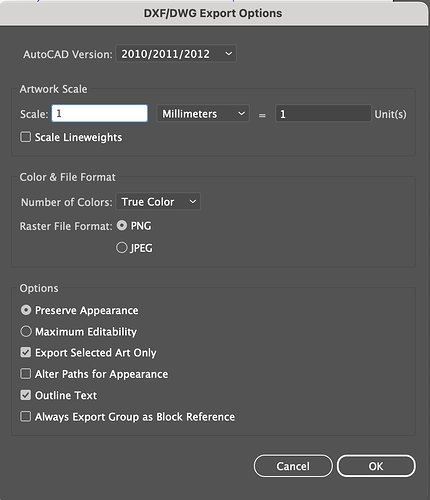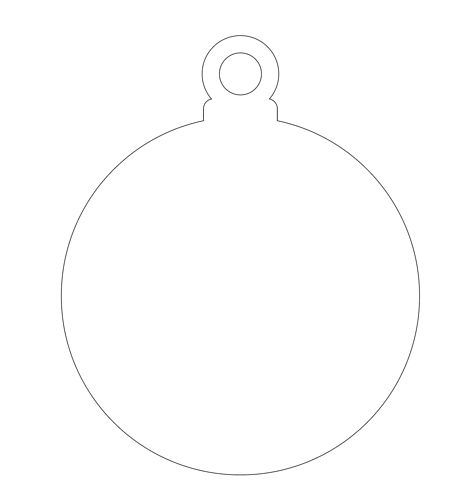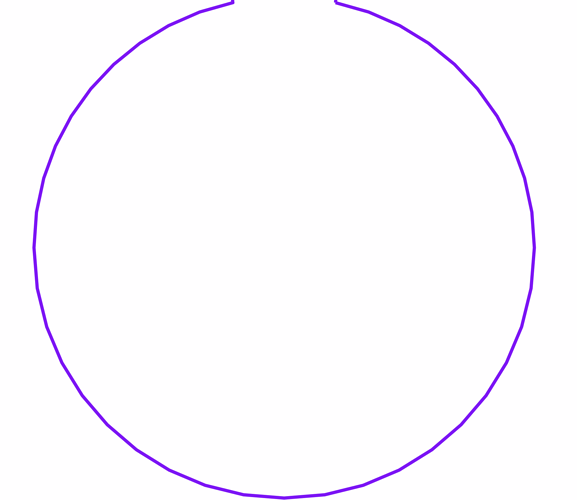Hi there
I have an issue with the Laserbox software v 1.1.9. I am something getting jagged edges when it should be perfectly round. I have my file in illustrator, and I export it to a DXF file as per the screenshots. The DXF file looks fine, but when it is imported in the Laserbox software the edges are not perfectly round as in the DXF file they are slightly jagged. The dimensions of the file when imported are perfect, it’s just the rendering of the line which is off. Is this a bug, or are there settings when exporting the file from illustrator 2023 that I can change to fix this? Thanks David