I’m having trouble downloading the software? It keeps saying bad gateway?
Anyone please help.
Thanks,

I’m having trouble downloading the software? It keeps saying bad gateway?
Anyone please help.
Thanks,
Same here @nickelman1225 ! It always says:
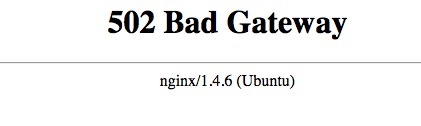
in almost every tab I click (luckily not the forum  ). Maybe it’s just a time-problem : maybe Makeblock has issues with internet connection. It did say in a news that Christmas lights do kill our Wi-fi…
). Maybe it’s just a time-problem : maybe Makeblock has issues with internet connection. It did say in a news that Christmas lights do kill our Wi-fi…
I have been getting bad gateway when trying to download block & its scripts. Same for arduino codes. Appreciate any guidance. Thanks
Same thing for me. Can’t download the software. Makeblock needs to make this right!
I just got the mbot starter kit and was hoping to start programming it, but every time I try to download the mblock it says bad gateway. Is there anyway to fix this?
I found it in the forums here:
http://download.makeblock.cc/mblock/win_mBlock_v3.1.exe
I have been on the forums for hours today trying to restore functionality to the remote though. Apparently, when you load up a new program it wipes out the old program. I have an IR remote that lights up the LED on the IR board but does nothing meaningful. I love this robot and the software, but… the support is limited to a few angelic volunteers on this forum.
Thank you for the help, the link worked. I’m new to all this and trying to learn how program the mbot. You wouldn’t know how to upload programs to the mbot, would you?
I was able to find the link to download, and now it says bad application after completing the download??? Please help
I downloaded the software using the link in this thread. Anyone out there know what the first step is?
Unfortunately i’m not computer savvy but my 9 year old is ready!! First steps anyone?
Thanks
I’m working on the mac using OS X, El Capitan. version 10.11.6. When I download the zip file I am unable to decompress the file. I get an error that it can’t expand the file into “Downloads”, then it says no such file or directory exists. Is there a problem with the way the zip file was created, or a config file on my macbook?
Thanks!
Hi jgoldin,
Have you installed any zip software on the Mac PC?
Anyway, I will send you the mBlock 3.4.4 via pCloud transfer. Please check your email from pcloud transfer later.
I don’t believe I downloaded the PC version. The file name is mBlock_mac_v3.4.4.zip.
Thanks.
Josh
I tried the link you provided, and the downloaded zip file has the same problem. It appears that the zip file is corrupted, but I’ll continue to research the issue from my side.
Upon trying the file again, it seems to have worked on the 5th try  . Thank you for your assistance.
. Thank you for your assistance.