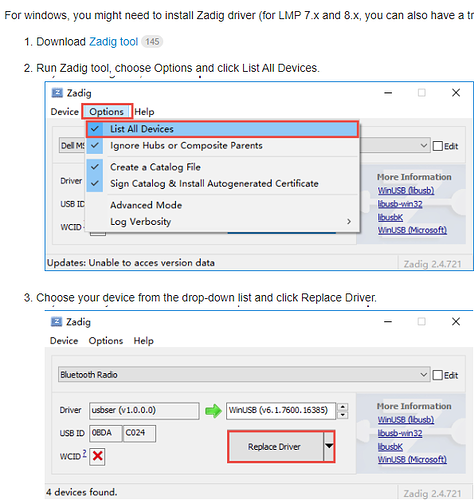I bought mblock w/ bluetooth kit for my 7 years old daughter. I mounted all parts as described in the guide and basic tests with its remote control is ok. I also tested blocks with its IDE via using USB cable however, bluetooth integration does not work in my PC (windows 10 64bit). My PC bluetooth version starts with 10.XX but mblock requests 6.XX according to the my investigation in the web. I also tried to decrease the bluetooth version but it didn’t work.
I used my another option with my different work PC which is provided by my company however, its operating system is ubuntu. When I try to discover bluetooth from ubuntu 18.04, pairing is successful. As far as I see that IDE WEB version is supported for Linux OS and when I try to connect device from any portal application (online web IDE) on Linux, I am able to connect via USB and there is no option to use bluetooth via Linux.
My disappointing missing functionalities:
1- mblock bluetooth module does not support newest version of bluetooth on windows 10
2- There is not native mblock IDE application for Linux based Operating systems, which can provide bluetooth connection option.