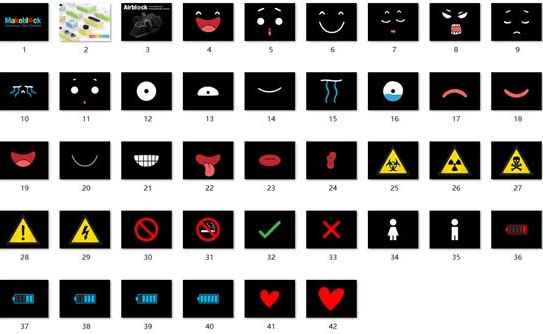Hi there,
I want to display pictures on the LCD screen, but I can’t find an overview of the build in pictures anywhere. So when I use the ‘Show picture’ block from the Me TFT extension I have to type in all the numbers to see what picture shows. Where can I find which numbers correspond to which pictures?
And is it possible to upload own pictures to the LCD screen through block programming or is this only possibly when you code with Arduino?
All the best,
Madeline