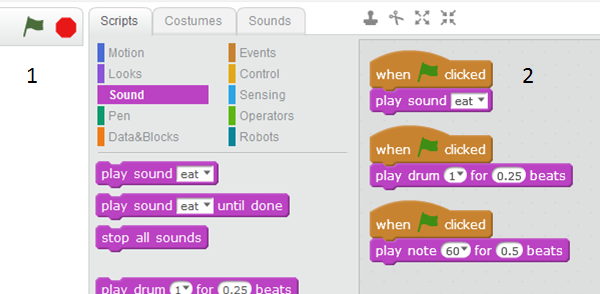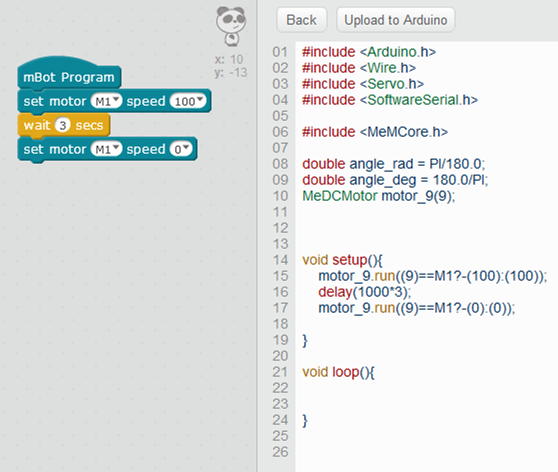@dpohl,
There are two ways to run an mBlock program.
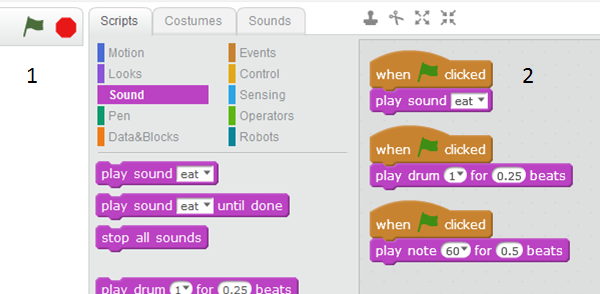
1, click on the flag, which will run all three “when ‘green flag’ clicked” blocks.
2, click on each “when ‘green flag’ clicked” block one at a time will play that block only.
When you want to run an “mBot Program”, click on it, not the ‘green flag’.
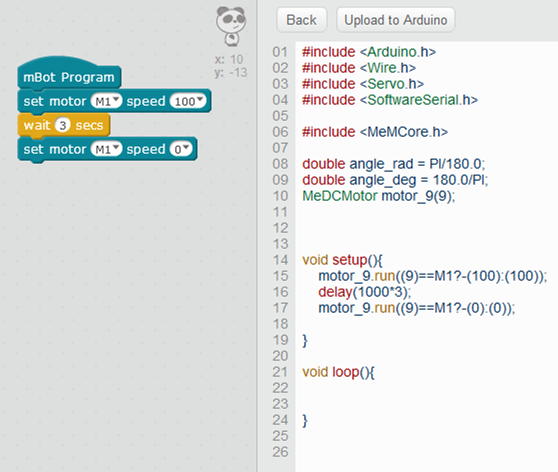
The screen will change, and you should see some actual ‘C’ code appear. If you now click on the “Upload to Arduino” button, The code will compile and get uploaded to the mBot and execute (run).
The difference between “when ‘green flag’ clicked” and “mBot Program” is how and where the program is run. “when ‘green flag’ clicked” runs on the computer, which communicates actions to the mBot. “mBot Program” compiles the code and uploads it to the mBot and run on the mBot.
With the “mBot Program”, once the upload is complete, you can unplug the USB cable, connect the batteries (if they are not already connected), hit the reset button, and the mBot should run by itself.
Hope this helps.
Mike