Hello
I am trying to add DHT11 temperature and humidity extensions to mblock 5.0, but none of them works. I try to upload the block code to arduino UNO, but always fails. I have tried all that I have found.
Anu suggestions?

Hello
I am trying to add DHT11 temperature and humidity extensions to mblock 5.0, but none of them works. I try to upload the block code to arduino UNO, but always fails. I have tried all that I have found.
Anu suggestions?
Hi RuIT,
I dropped the other POST and we will use it.
I don’t have the DHT11 sensor but the extension you are using does not work with me. The extension that UPLOAD is this:

Code
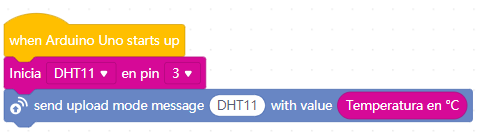
It fails to upload
Command failed: avr-toolchain\bin\avr-g++ -c -g -Os -w -std=gnu++11 -fno-exceptions -ffunction-sections -fdata-sections -fno-threadsafe-statics -MMD -mmcu=atmega328p -DF_CPU=16000000L -DARDUINO=10605 -DARDUINO_AVR_UNO -DARDUINO_ARCH_AVR -I"C:\Users\Public\Programs\mblock\resources\app\mlink-v1\external\arduino\avr-library\variants\standard" -I"avr-library/cores/arduino" -I"arduino-libraries/makeblock/src" -I"arduino-libraries/makeblock/src/utility/avr" -I"avr-library/libraries/Wire/src/utility" -I"avr-library/libraries/Wire/src/" -I"avr-library/libraries/EEPROM/src/" -I"avr-library/libraries/SPI/src/" -I"avr-library/libraries/SoftwareSerial/src/" -I"arduino-libraries/arduino/WiFi/src/" -I"arduino-libraries/arduino/SD/src/" -I"arduino-libraries/arduino/Bridge/src/" -I"arduino-libraries/arduino/Temboo/src/" -I"arduino-libraries/arduino/Servo/src/" -I"arduino-libraries/arduino/Ethernet/src/" -I"arduino-libraries/arduino/TFT/src/" -I"arduino-libraries/arduino/SpacebrewYun/src/" -I"arduino-libraries/arduino/LiquidCrystal/src/" -I"arduino-libraries/arduino/GSM/src/" -I"arduino-libraries/arduino/Adafruit_Circuit_Playground/" -I"arduino-libraries/arduino/Adafruit_Circuit_Playground/utility/" -I"arduino-libraries/arduino/Esplora/src/" -I"arduino-libraries/arduino/Firmata/" -I"arduino-libraries/arduino/Firmata/utility/" -I"arduino-libraries/arduino/Keyboard/src/" -I"arduino-libraries/arduino/Mouse/src/" -I"arduino-libraries/arduino/Robot_Control/src/" -I"arduino-libraries/arduino/Robot_Motor/src/" -I"arduino-libraries/arduino/RobotIRremote/src/" -I"arduino-libraries/arduino/Stepper/src/" “C:\Users\usuario\mblock-avr\temp\build\code.cpp” -o “C:\Users\usuario\mblock-avr\temp\build\code.o” C:\Users\usuario\mblock-avr\temp\build\code.cpp: In function ‘void setup()’: C:\Users\usuario\mblock-avr\temp\build\code.cpp:34:49: error: expected primary-expression before ‘(’ token broadcaster.broadcast(String(“dht”),String(dht.readTemperature();)); ^ C:\Users\usuario\mblock-avr\temp\build\code.cpp:34:71: error: expected ‘)’ before ‘;’ token broadcaster.broadcast(String(“dht”),String(dht.readTemperature();)); ^ C:\Users\usuario\mblock-avr\temp\build\code.cpp:34:72: error: expected primary-expression before ‘)’ token broadcaster.broadcast(String(“dht”),String(dht.readTemperature();)); ^
Failed to compile file code.cpp
arduino build failed.
Changed… and it fails to upload 
Command failed: avr-toolchain\bin\avr-gcc -w -Os -Wl,–gc-sections -mmcu=atmega328p -o…
Hi RuIT,
24 deg. inside because if it’s outside I’m coming;)
Remove only the line: send upload nome message …
See if you can upload your code
Just set variable to temparature… and it does not upload.
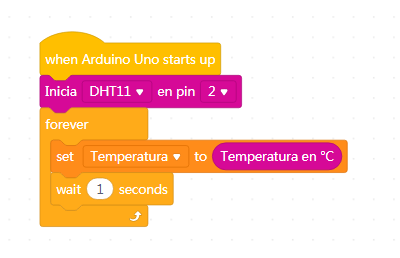
Command failed: avr-toolchain\bin\avr-g++ -c -g -Os -w -std=gnu++11 -fno-exceptions -ffunction-sections -fdata-sections -fno-threadsafe-statics -MMD -mmcu=atmega328p -DF_CPU=16000000L -DARDUINO=10605 -DARDUINO_AVR_UNO -DARDUINO_ARCH_AVR -
heee … ok …
Me, I have an Arduino UNO and a Chinese clone and it works fine.
Do you have a photo of the card ???
It’s strange because the Ultrasonic works well. I think Makeblock should give us a hand;)
Ok RuIT,
Are you ready to go to the depths of mBlock ???
Search your HD for CODE.O and go to the location you found.
Finally, can it help … I ignore it;)
Hi RuIT,
What I am telling you is probably expert and I do not understand it all. What I understand is that Makeblock needs to create the code and compile it before uploading it to the robot. I only found the location of the files. What I need is in this directory:
C: \ Users \ Crackel \ mblock-avr \ temp \ build
Crackel is the name of your Windows user … then you have to do a ZIP and make it available.
However, Makeblock may have an easier solution.
Hi,
you don’t use the same extension as me because my directory is DHT and not DHT_sensor_library-1.4.1
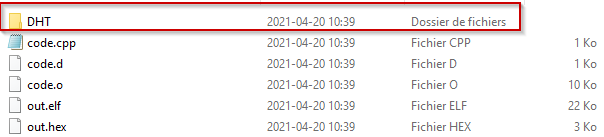
Look in the CODE.D if the path is correct.
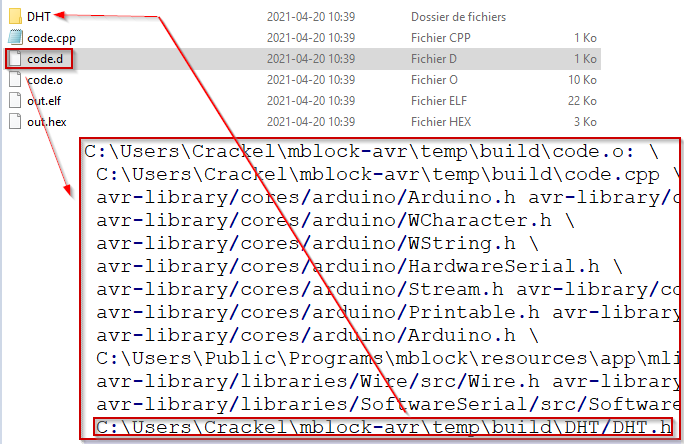
It’s starting to be nonsense … Makeblock might come and save us;)
Good morning.
I think I have both directories (I am at office now): DHT and DHT_sensor_library-1.4.1
I supposed it will need the newest…