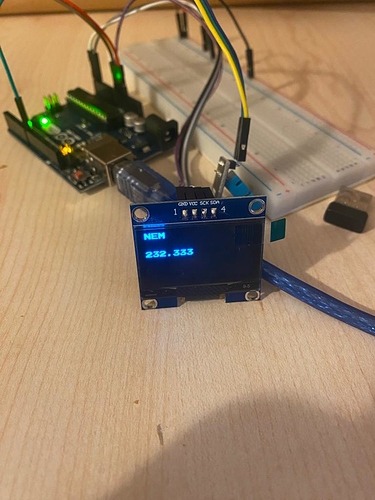Hello Dear Forum Members,
My name is Mahir, a newcomer to the forum and an enthusiastic hobbyist coder. I’m thrilled to be a part of this fantastic community and eager to learn more about coding.
I’m currently working on a project and have encountered some issues. I’ve browsed through previous posts related to the topic, but couldn’t quite find a solution to my specific problem.
Command failed: avr-toolchain\bin\avr-g++ -c -g -Os -w -std=gnu++11 -fno-exceptions -ffunction-sections -fdata-sections -fno-threadsafe-statics -MMD -mmcu=atmega328p -DF_CPU=16000000L -DARDUINO=10605 -DARDUINO_AVR_UNO -DARDUINO_ARCH_AVR -I"C:\Users\Public\Programs\mblock\resources\app\mlink-v1\external\arduino\avr-library\variants\standard" -I"avr-library/cores/arduino" -I"arduino-libraries/makeblock/src" -I"arduino-libraries/makeblock/src/utility/avr" -I"avr-library/libraries/Wire/src/utility" -I"avr-library/libraries/Wire/src/" -I"avr-library/libraries/EEPROM/src/" -I"avr-library/libraries/SPI/src/" -I"avr-library/libraries/SoftwareSerial/src/" -I"arduino-libraries/arduino/WiFi/src/" -I"arduino-libraries/arduino/SD/src/" -I"arduino-libraries/arduino/Bridge/src/" -I"arduino-libraries/arduino/Temboo/src/" -I"arduino-libraries/arduino/Servo/src/" -I"arduino-libraries/arduino/Ethernet/src/" -I"arduino-libraries/arduino/TFT/src/" -I"arduino-libraries/arduino/SpacebrewYun/src/" -I"arduino-libraries/arduino/LiquidCrystal/src/" -I"arduino-libraries/arduino/GSM/src/" -I"arduino-libraries/arduino/Adafruit_Circuit_Playground/" -I"arduino-libraries/arduino/Adafruit_Circuit_Playground/utility/" -I"arduino-libraries/arduino/Esplora/src/" -I"arduino-libraries/arduino/Firmata/" -I"arduino-libraries/arduino/Firmata/utility/" -I"arduino-libraries/arduino/Keyboard/src/" -I"arduino-libraries/arduino/Mouse/src/" -I"arduino-libraries/arduino/Robot_Control/src/" -I"arduino-libraries/arduino/Robot_Motor/src/" -I"arduino-libraries/arduino/RobotIRremote/src/" -I"arduino-libraries/arduino/Stepper/src/" “C:\Users\mahir\mblock-avr\temp\build\code.cpp” -o “C:\Users\mahir\mblock-avr\temp\build\code.o” C:\Users\mahir\mblock-avr\temp\build\code.cpp: In function ‘void setup()’: C:\Users\mahir\mblock-avr\temp\build\code.cpp:51:49: error: no matching function for call to ‘U8X8_drawString(int, int, float)’ U8X8_drawString(0,3,dht_11_1.readTemperature()); ^ C:\Users\mahir\mblock-avr\temp\build\code.cpp:30:6: note: candidate: void U8X8_drawString(int, int, char*) void U8X8_drawString(int x, int y, char *str){ ^~~~~~~~~~~~~~~ C:\Users\mahir\mblock-avr\temp\build\code.cpp:30:6: note: no known conversion for argument 3 from ‘float’ to ‘char*’ C:\Users\mahir\mblock-avr\temp\build\code.cpp:33:6: note: candidate: void U8X8_drawString(int, int, String) void U8X8_drawString(int x, int y, String str){ ^~~~~~~~~~~~~~~ C:\Users\mahir\mblock-avr\temp\build\code.cpp:33:6: note: no known conversion for argument 3 from ‘float’ to ‘String’
Failed to compile file code.cpp
arduino build failed.
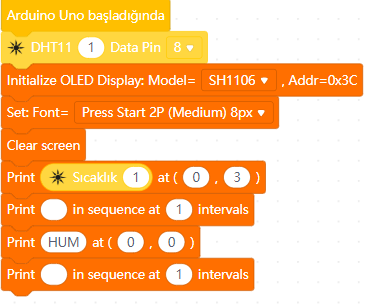
In this error, it seems to be asking me to convert the data type. Could you please provide a small visual example on how to do that?
If you can provide assistance or point me in the right direction, I would greatly appreciate it. As a new user, your insights or collaborative problem-solving would be immensely valuable.
Thank you in advance for any help you can offer!