We are working on a Chromebook with the browswer version of mBlock for coding. How can we get the Default program onto our mBot? I saw in other posts here that the Windows version of mBlock has an option to upload the default program, but that’s not an option for us. Is there any other way?
Default program via mBlock browser?
tech_support
#2
Hello, sorry I just saw this post. To set your mBot with default programs, you will need to update the firmware to factory firmware, and here’s the guide: http://docs.makeblock.com/mbot/en/faq/faq.html#4-how-to-reset-default-program-and-update-the-firmware-of-mbot-in-mblock5
As for Chromebook, you can use web version mBlock 5 at https://ide.mblock.cc with mLink 2(download link: https://chrome.google.com/webstore/detail/mlink/jmmkbcfakiendpnceenfanaebjenjene). We have the mLink 2 for Chromebook, and you can click the link to download and try.
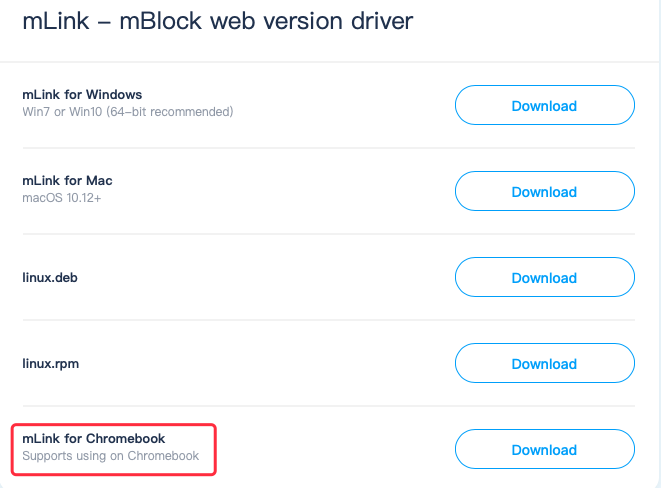
system
#3
This topic was automatically closed 30 days after the last reply. New replies are no longer allowed.
