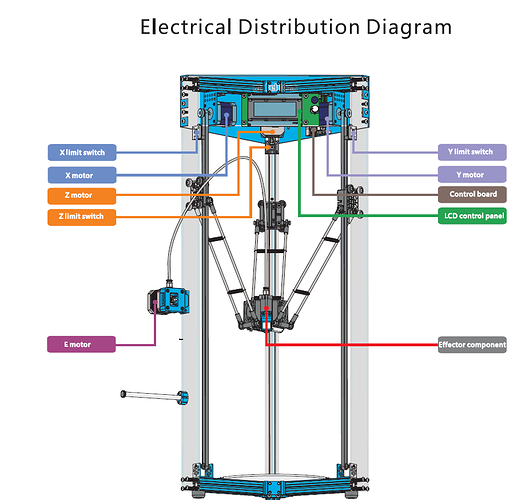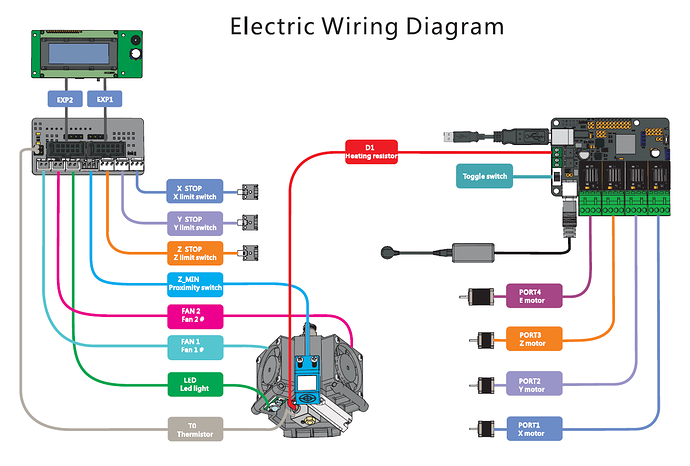I just assembled my mGiraffe , I plugged it to my PC, started the debugging software and pressed “Connect” but it said “Warning: Printer is not online”.
All of the cables are in the correct place also ofc i plugged in the power cable.
Note: Printer fell down from the table once but i checked everything and all was fine (great frame) as far as i could have seen.