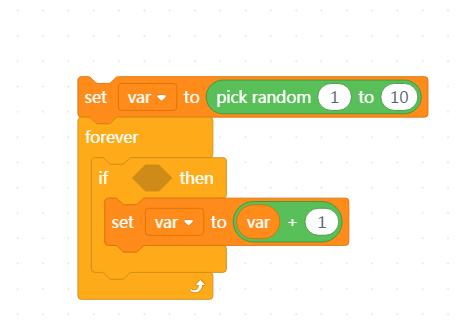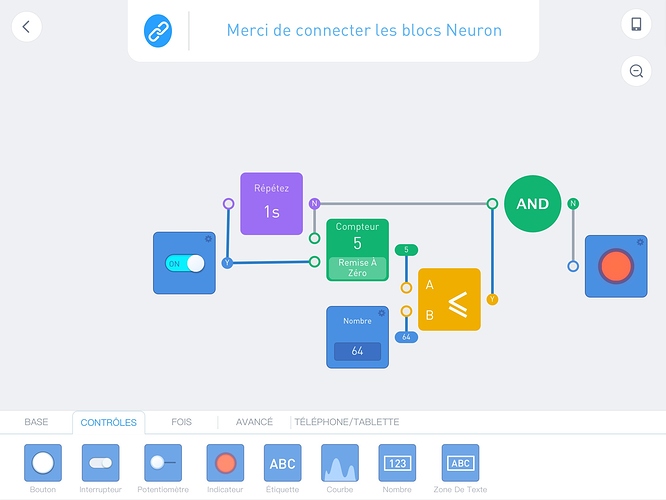My son and I have been playing around with the LED Panel on his Neuron Kit. I have been trying to create moving graphics along the panel using variables. I was wondering if there is a way to make a block rule similar to.
x = x + 1
Or alternatively a For / Next rule as used in Basic Language eg
For x = 1 to 64
If not any other applications using loops