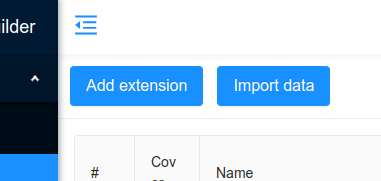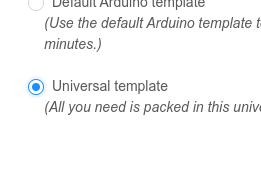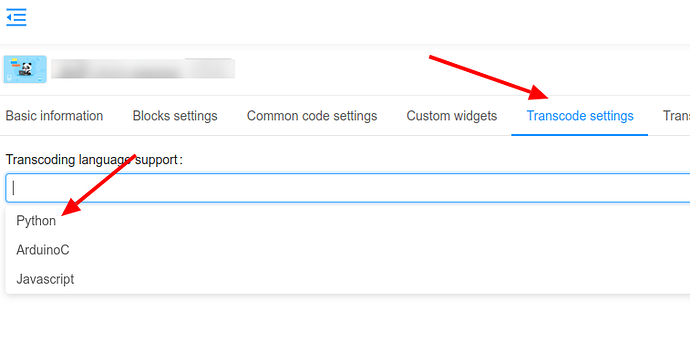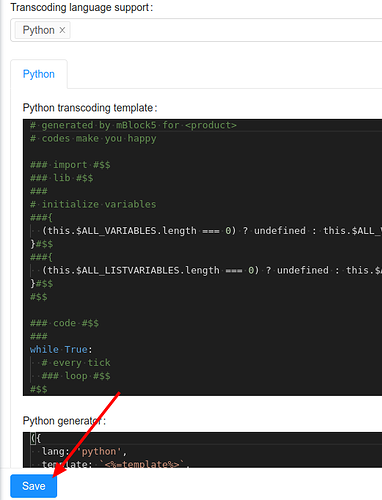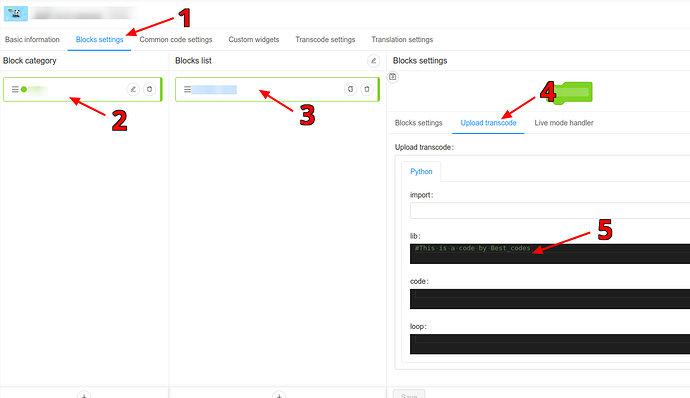Hello, where can I selecte Python code when I create an extension bloc?
I need to change the langage mode to be uploaded
I see this section, but can’t see where to select Python language?
http://www.mblock.cc/doc/en/developer-documentation/design-blocks-6-1.html#transode
Thanks
JL