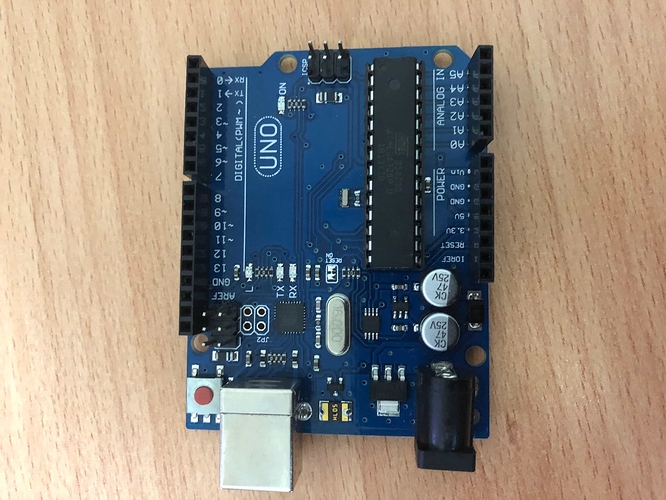Hello,
I am relatively new to Arduino Programming,
I have been trying to use mblocks 5 but for some reason when i click connect(While Arduino is Selected), it show a greyed out box saying :- no device can be detected to connect
- I have Tried uploading Codes in Mblock 3 and Arduino 1.8.6. And it works Perfectly

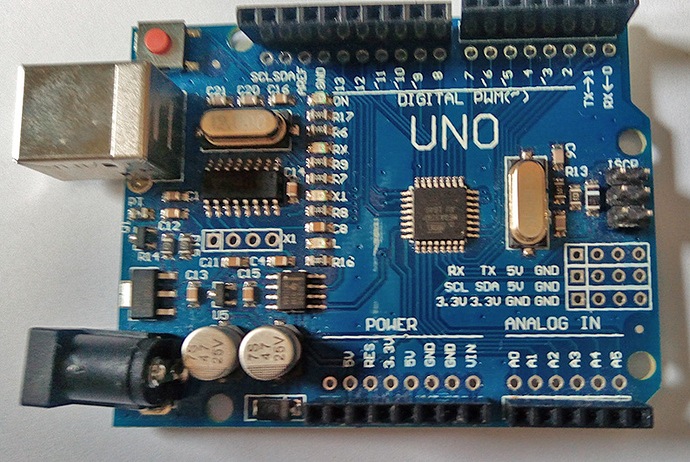
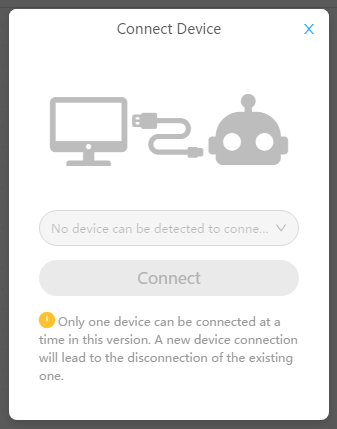 ![Arduino%20uno|690x457]
![Arduino%20uno|690x457]