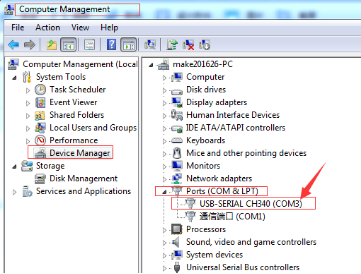Hello … I cannot connect mbot to MakeBlock app on my windows 10 machine through both USB as well as Bluetooth. Though the same mbot can connect to MakeBlock application on my mac book pro. Is there a known issue? Any ideas ?
Connection issue with laptop
tech_support
#2
If you only have installed mBlock 3.
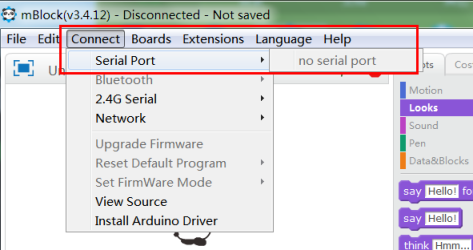
- make sure your device is plugged well in the USB port, if it is mBot, please turn on it.
- make sure there is COM under device manager, if no, maybe USB cable or USB port issue.
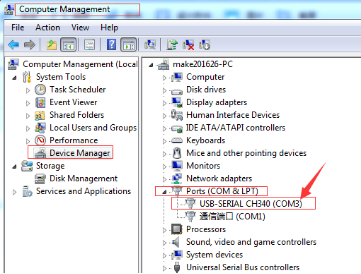
- install the driver manually: for windows, here is a link for you to download the driver.
https://raw.githubusercontent.com/Makeblock-official/Makeblock-USB-Driver/master/Makeblock_Driver_Installer.zip
If you have installed both mBlock 3 and mBlock 5, and mBlock 3 recognize COM port ok while mBlock 5 doesn’t.
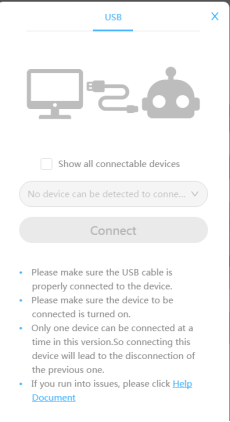
1.Unplug all other USB devices like USB hub and USB printer from this computer.
2.Reinstall mBlock 5 software.
3.Try to disable all antivirus and firewall if you have them on;
4.Try to switch to administrator account if you are not.
rcox09satx
#3
I had the same problem. I followed the Tech Support instructions above and it fixed the problem!! Thanks.
system
#4
This topic was automatically closed 30 days after the last reply. New replies are no longer allowed.