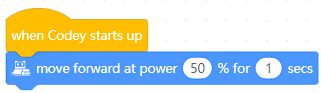Hi Crackel,
Thank you for your reply.
1, Initially, I downloaded the apps on my iPhone 6s. It’s easies for my daughters to control Codey Rocky using the app while I was busy in the kitchen. Codey Rocky worked fine with the makeblock app: drive, draw and run.
2, I have installed mLink2 on my laptop with windows 10 system. Since I found the color sensor doesn’t work, nor Codey could connect to the Internet. I uninstalled mLink2 and installed mBlock 5. However, this didn’t solve my problem.
3, The firmware was able to be uploaded. I was using the USB cable the whole time. I have the USB dongle as well, Codey could make the sound indicates pair successfully but the software shows not.
4, Codey Rocky could be connected with my iPhone vis bluetooth.
5, We used the mBlock app on my phone to take the “Codey Basic” learning game. The funny thing was, the app thought Codey Rocky moved … but actually, Codey Rocky didn’t move at all. Codey could make sound, show stuff on the screen, sense the light, show different color of lights.
Thank you.