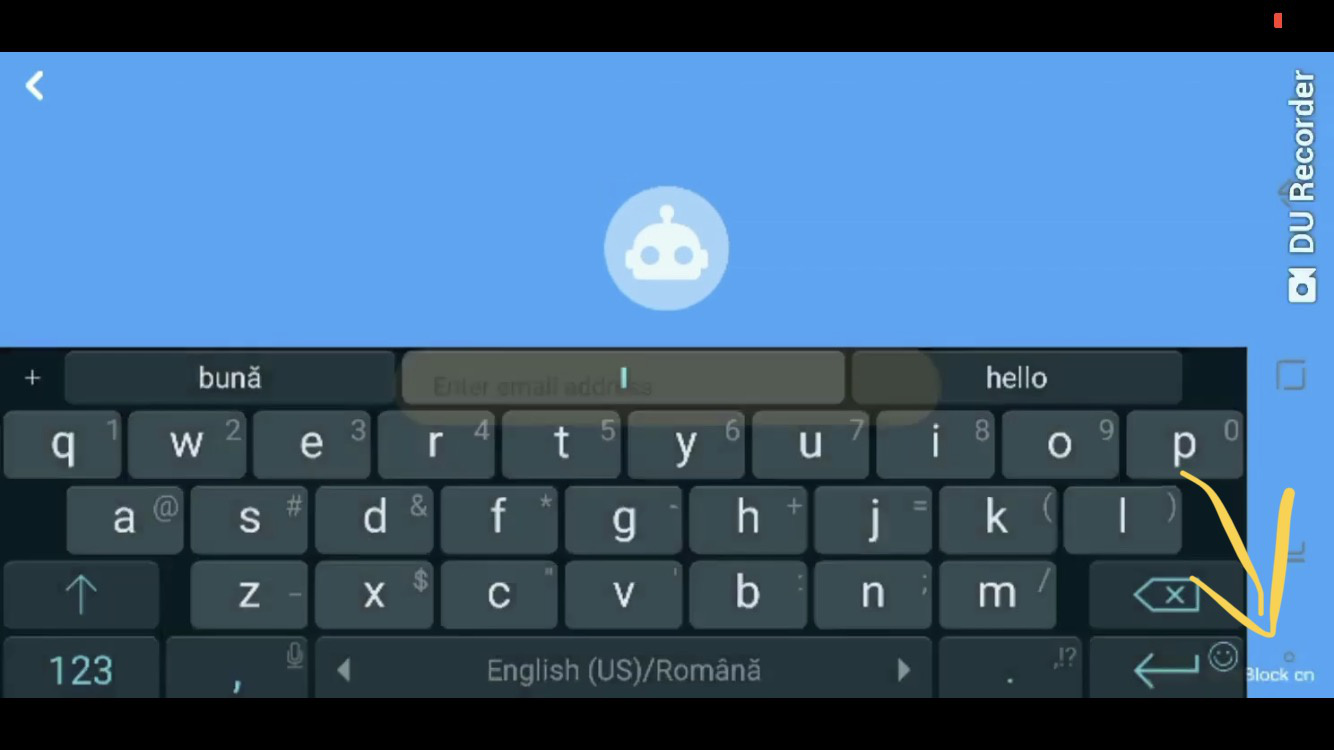Hello, I recently got Codey Rocky (CR), and tried to use basic functionality.
So far I have few questions.
Q1.
I noticed that “move forward” will move the CR forward with a noticeable deviation to right.
I emailed the Support about this. And they pointed me to use “keep straight forward” instead.
So I used “keep straight forward” and it is much better.
But I just wonder - why to not make “move forward” to use same principle ?
For me “move forward” and “keep straight forward” are identical commands.
It is advertised that mBlock5 is available for PC and iOS/Android.
I noticed few issues with iOS app.
Q2.
There is no Calibration option in iOS app.
Q3.
I created a program using mBlock for PC (with my account). Then I logged in to iOS app and opened same program from My Projects.
Well - it is not the same on iOS anymore.
On PC I used “keep straight forward” command - but on iOS instead of it will appear “undefined: codey.meos_rocky_keep_absolute_forward”
Q4.
As a continuation from Q3.
Some commands in iOS are grayed out so you can’t use them. Why ?
For example “turn rigth at X degrees until done” , “change volume by”, etc.
Q5.
I don’t see the “left wheel turns at power X and right wheel turns at power Y” command in iOS.
Q6.
Android app - Q3, Q4, Q5 - also apply to Android.
And in Android I can’t actually login to my account - so I can’t use programs created on other devices.
The problem is - when I click on email field to enter my email address - the keyboard will appear and immediately disappear. So there is no way to type in email address and continue.
Samsung S8, Android 8.0.0 with latest updates applied.
Q7.
Is there a way to disable a beep sound when Codey got connected to a device ?
It is really annoying when you want to code by not disturbing others.
Q8.
What is the purpose of the Volume adjustment wheel on the side of Codey ?
I tried few things with no difference.
Also I found no documentation about it.
Q9.
Does anyone know when mBlock 5 ChromeOS will be released?
I am not asking for the exact date.
Like somewhere in 2018, or in summer 2019 ?
I intend to purchase a device within a month, to use with Codey Rocky. So I wonder should I get Windows/Mac or maybe mBlock5 for ChromeOS will be released soon.
Q10.
Using mBlock on PC - I click to my user avatar (right top corner) and click on “Cloud Data”.
It will open a web page with some Chinese characters. And there are no links - plain text.
Is this a normal behavior?
ps: I feel like QA that did a regression tests