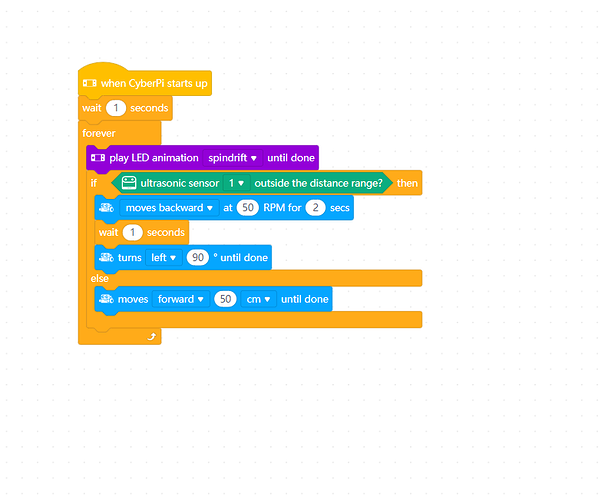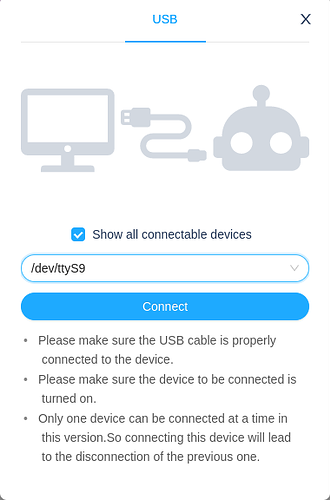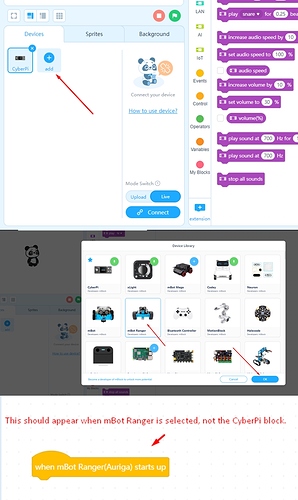I tried to upload a simple code to my mBot Ranger but it won’t go higher than 0% and just stay there for eternity. I’m using the latest mBlock version in a Windows 10. Any ideas?
Code not uploading to my mBot Ranger
How is the mBot ranger connected to your device? USB, Bluetooth adapter, or you devices built in Bluetooth?
Also, what is your code (if you don’t prefer to keep that private).
Thanks for your time,
Best_codes
It is connected by a USB cable, the one it came with. The code is very simple, i’m just starting out.
What USB port do you connect to?
If it is “Com1”, that is probably your issue. Click the “Show all connectable devices” button and see what the options are.
(I’m using Linux, so the ports in the picture have weird names.)
Thanks for your time,
Best_codes
It automatically shows COM4, but when I click in show all connectable devices it only appears COM1, and it doesn’t connect, so I don’t think that is the problem.
Thanks for everything
Make sure that nothing else is connected to your PC (i.e. switched ON) via serial ports e.g. a printer & try connecting again. Printers do cause this problem.
Is you mBlock version 5.4?
Is the program allowed to access USB ports, and read and write data?
Also, as @CommandeR mentioned,
Try mBlock online and see if the issue persists.
Also try other connection methods (like Bluetooth).
Thanks for your time,
Best_codes
It seems like you don’t have the correct device/mainboard selected (mBot Ranger uses Auriga, not CyberPi).
Picture below should help with selecting the correct device.
Yep, that’s the problem.
Didn’t really realize before, since I’m used to working with arduino and everytime I create a new project I just copy everything so I don’t have to set it up again.
Thanks for everything, really helped me out.