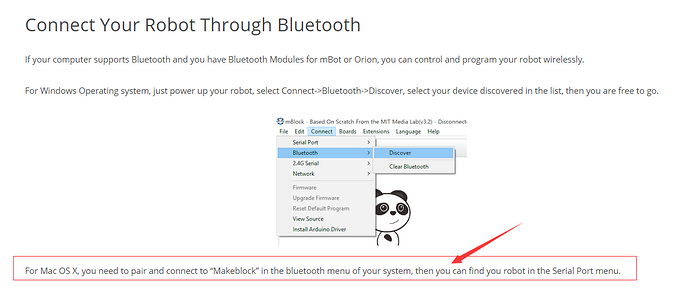Hi all…wondering if someone can help…i have successfully connected the mBot to mBlock via USB cable. The connect via Bluetooth is greyed out having reading some of the forum posts I am trying to upgrade the firmware. When I try the pop up appears at 0% then fails shortly after that.
Any ideas…thanks