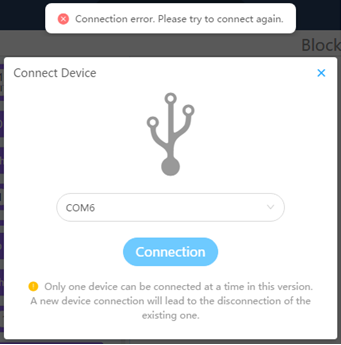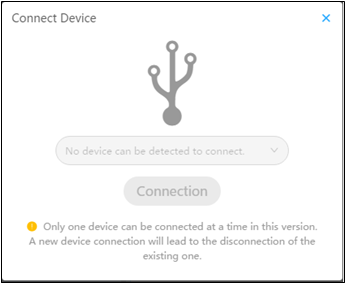I can’t connect my neuron blocks to mBlock on my PC. I use an USB-Cable that is connected to the WIFI-Block (I didn’t have a bluetooth modul).
When trying to connect the neuron, I’ll always see the window “Connect device” with “No device can be detected to connect”.
I use mBlock 5 Beta 2. Same results with a Mac.
Any suggestions?
BTW: http://neuron.makeblock.com/en/software-help/use-neuron-with-mblock/ seems completely out of date.
Thanks
Michael