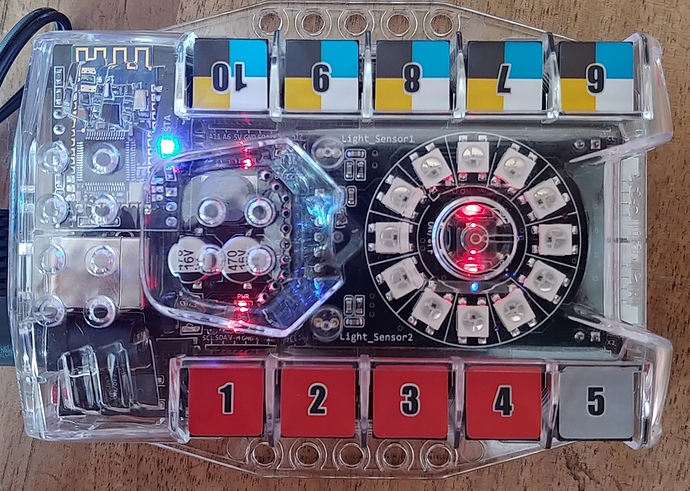Hello there!
Yesterday i received my makeblock ranger. Putting together and connecting to windows via usb cable was no problem, but i wasn’t able to connect it to my android phone (LG V30, Android 8.0.0) via bluetooth. (same problem with the Samsung A3 2017). The bluetooth light on the auriga board is blinking. “Makeblock” shows up at the bluetooth list on my phone, but not in the App. GPS is off.
So far i have tried:
(1) new batteries
(2) updated the Ranger firmware to the latest version via laptop serial USB connection
(3) attempted to connect while the unit was powered via USB from the laptop
(4) removed and reseated the bluetooth module from the Auriga board
(5) deleted “Makeblock” from the bluetooth list of the phone and tried connecting with the makeblock app
I’d appreciate any help!
Thanks and greetings from Bavaria.