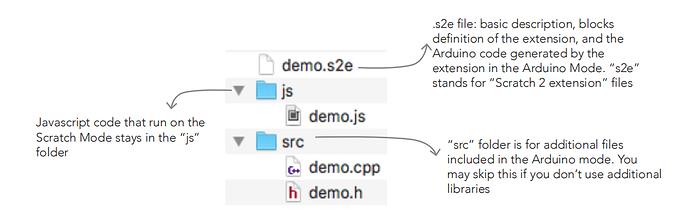The json checker also says that my extension is valid. However, it is not uploaded to the mBlock Expansion Center. also I deleted the extension I had uploaded in the past and uploaded the same thing again, but it was not uploaded either. Does anyone else have this problem? (1.2.8 = original version, 1.2.9 = new version)DigitalMonkeyLibraryExtensions1.2.8.zip (51.6 KB)
DigitalMonkeyLibraryExtensions1.2.9.zip (51.5 KB)
Cannot upload my extension
Hi BetaMan,
Our engineer has checked your file with online json and there is error.
When we read in the background, due to a problem with the json content, it can not read the normal extensionName, so as long as there is a problem, it always shows the error “required field extensionName in s2e file cannot be empty”. You may still need to check your code.
But, it’s not have error…
And the 1.2.8 version was successfully uploaded.
But it is not uploaded at this time.(When I try to upload, I get the message “required field extensionName in s2e file can not be empty”)
I don’t know the problem in my extension…
also adding 1.2.8 version and 1.2.9 version to “add Extension” in “mBlock manage extensions” works fine.
In addition to this, I modified only the creator of the demo extension, but I can not upload it at extension center.
Demo.zip (1.9 KB)
Hi BetaMan,
Our engineer has checked the server again, the issue should due to that the sever hasn’t turned on during it updating, please kindly check again.
Hi, the error persist in the upload page “required field extensionName in s2e file cannot be empty.”. I parse the json without error, but the upload page give me the error.
Is the server is down ?
I have the same problem.
It is the same that i have at the begin of the year.
Can check the validation process of upload extensións?
Mi .zip its ok but say
"Invalid JSON format: Expected “:” but " " found."GeekeBrains Tero v1.7.zip (8.6 KB)