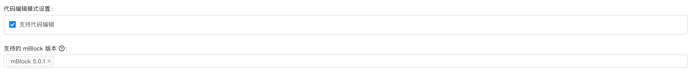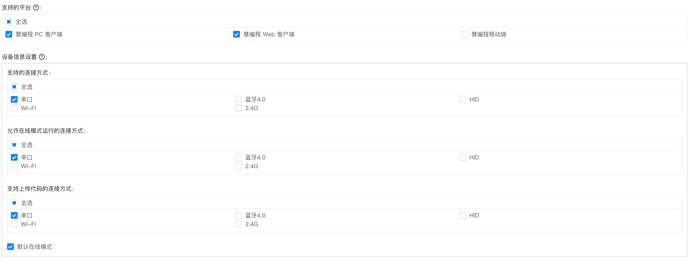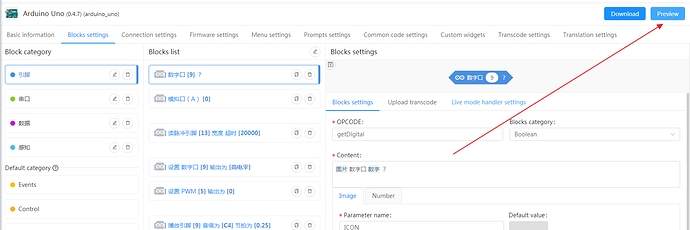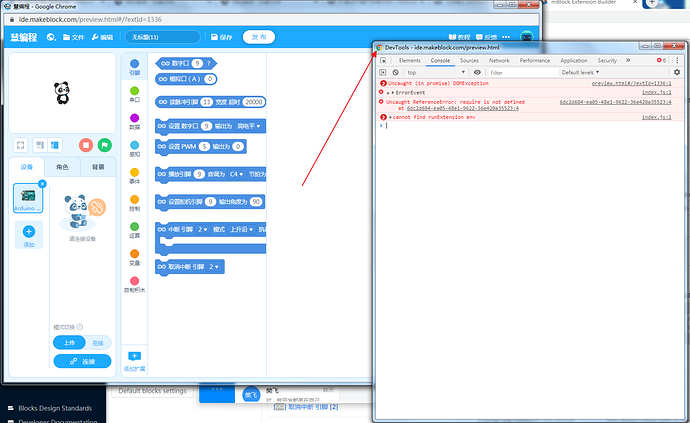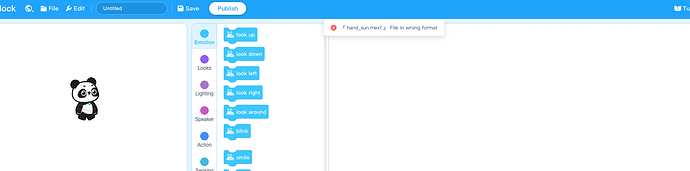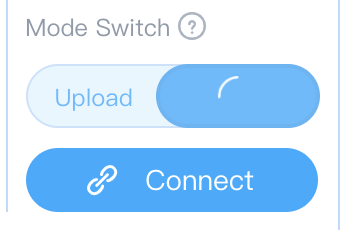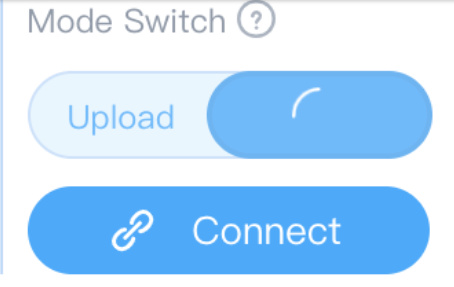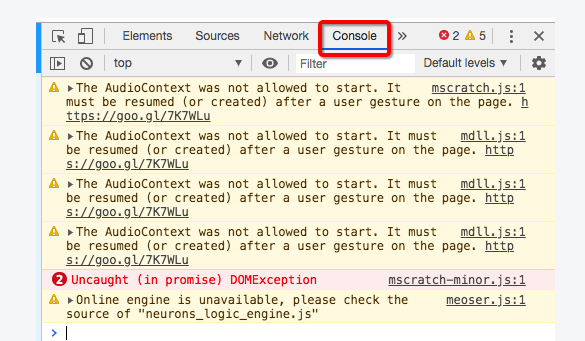I am using my custom device established on the extension builder. When I try to toggle the live and upload button, the button will freeze with the circle rotating. I didn’t change anything on .mext file. I believe there is an update that I did not get noticed which causes this problem.
PS: It works fine yesterday afternoon.
Is there any way that I can resolve the problem? Or can I downgrade to the previous version?