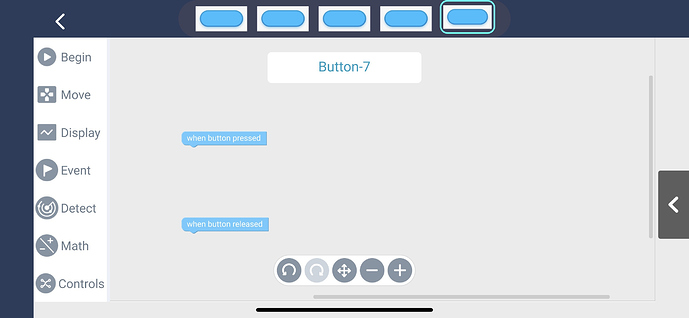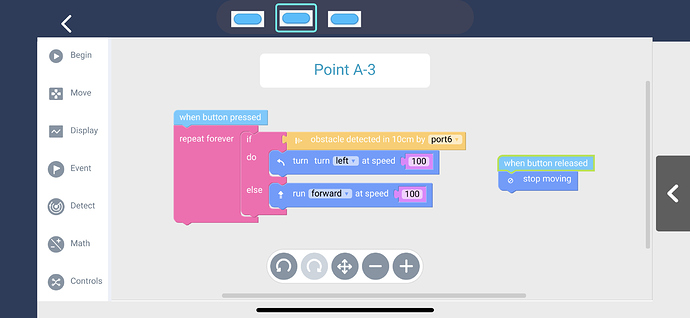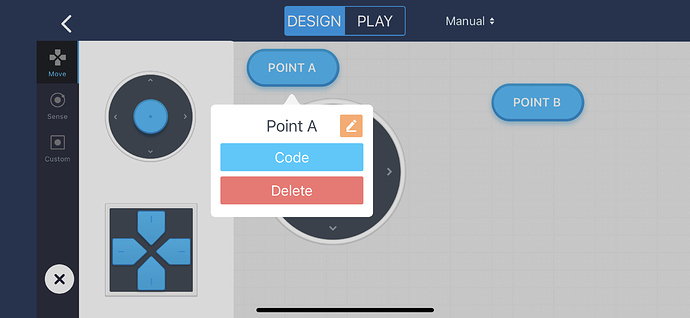Hello everybody!
I am currently working on a project with the ultimate robot tank. The objective of this project is actually to get the robot to pick something up from Point A and place it at Point B. Now, I am trying to get the robot to be able to pick something up at Point A and be able to place it EITHER at Point B, C or D depending on what the User chooses. Is there a way to do this?
I was thinking of using the makeblock app to be a user interface. As I can my phone (Makeblock App) to the robot through bluetooth and I am able to design the user interface. I was thinking it would be great if i can create buttons and customise them to go to point B, C or D when pressed by the user. However, in the app, i can only code each buttons with block codes as shown in the picture below:
Is it possible for me to code each buttons with written codes just like the makeblock app in PC?
or
Is there a better way for me to achieve the objective of my project?
Thank You in advanced!