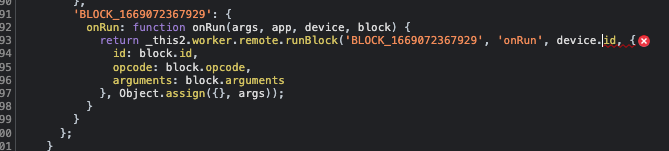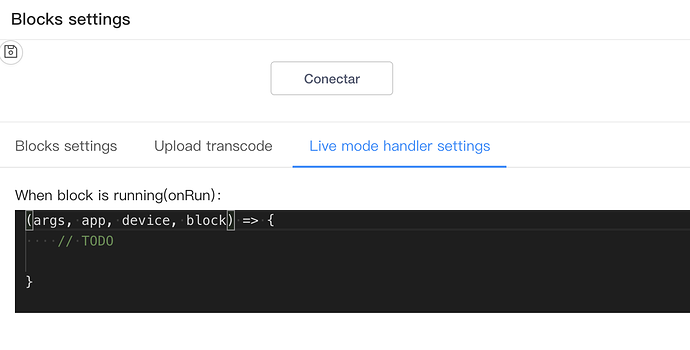Hi, I´ve put a button in a sprite extension, whitout code onRun, but when I click it throw an error in device.id. (Same happens if I put code in onRun function)
Uncaught TypeError: Cannot read properties of undefined (reading ‘id’)
at Object.onRun (interfaz_robotica_1056308.js:1693:89)
at e.buttonCallback [as callback_] (ext-manager.429bdf4c.js:1:44947)
at Blockly.FlyoutButton.onMouseUp_ (315.0d9c5fdb.js:1:867704)
at SVGGElement.s (315.0d9c5fdb.js:1:988253)