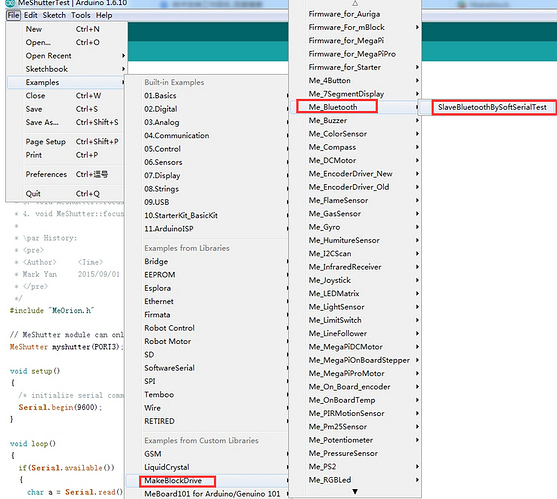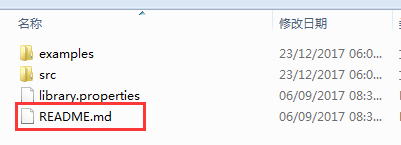Hi, I would like to ask you, that how can I send text information from a PC (for example via terminal, like PuTTY) to my mBot Ranger via Bluetooth? I need a code sample for “Arduino” (C++).
I can control and program my Ranger over bluetooth via the mBlock Windows Application when I have the firmware uploaded to the Ranger but I need something like this:
switch(bluetooth.getText())
{
case ‘ledOn’:
//code for turning on the LED
break;
case ‘ledOff’:
//code for turning off the LED
break;
default:
//unknown command
break;
}
I found the library “MeBluetooth.h”, but I only found examples for it where you must input a PORT into the constructor.
The bluetooth module came built-in with the mBot Ranger so if I have to use the MeBluetooth class, then what should I enter into the constructor, and what other things I have to configure? A sample code for the mBot Ranger would be very useful.