Hi themacks,
The Bluetooth module on our product support BLE protocol, for Apple products, only the products published after the year 2011 support BLE protocol which can work with the Bluetooth on our product.
Since the iPad 2 doesn’t support BLE protocol, so it cannot work with our APPs connecting with Bluetooth.
The Neuron APP also support connecting to neuron by Wifi (a wifi module is needed). iPad 2 can be used if you buy a neuron wifi module in the future.
We will add system support individually for Bluetooth connection and Wifi connection on Neuron APP. Thanks for your feedback!

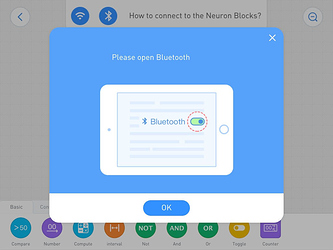
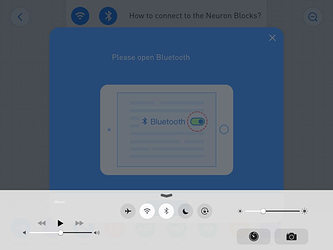
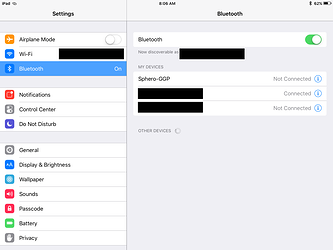
 Great to know that its something that easily resolved if you have one of the below iPad models.
Great to know that its something that easily resolved if you have one of the below iPad models.