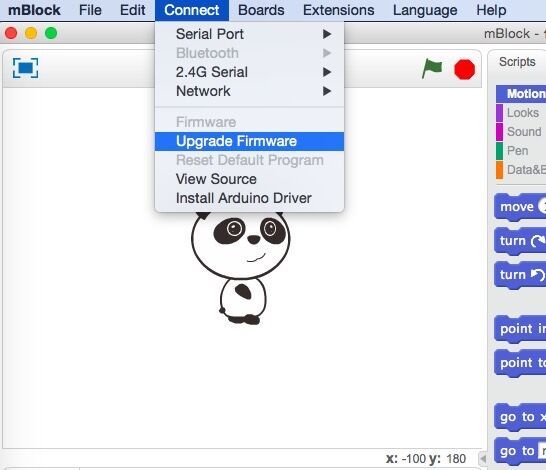I have an ípega game controller which I would like to use with a MakeBlock starter kit Bluetooth version. According to the Bluetooth profile published to my computer the ípega is recognized as a keyboard. Is it possible to 1- pair a Bluetooth keyboard and 2- use it instead of the smart device’s app for controlling left, right, forward and backward functions.
Bluetooth game controller to MakeBlock orion Bluetooth version
Thanks for your reply. Theoretically, it can pare your bluetooth keyboard.
You can use the following 3 ways to control starter kit:
-
controlled by makeblock app (android and ios are available) wirelessly via bluetooth, which requests to upload the firmware
makeblock android app: https://play.google.com/store/apps/details?id=cc.makeblock.makeblock
makeblock iphone app: https://itunes.apple.com/us/app/makeblock/id918804737?mt=8
firmware: http://forum.makeblock.cc/t/how-to-upload-the-firmware-of-me-orion-board/919 -
controlled and programmed by arduino directly,learn more about arduino: http://learn.makeblock.cc/learning-arduino/
-
the easist way to control starter is to download mBlock software from http://mblock.cc, it’s created by Makeblock team and also requests to update fireware, which can be easily operated as follow:
open mBlock
choose Me Orion from Boards
connect serial port from Connect
upgrade firmware
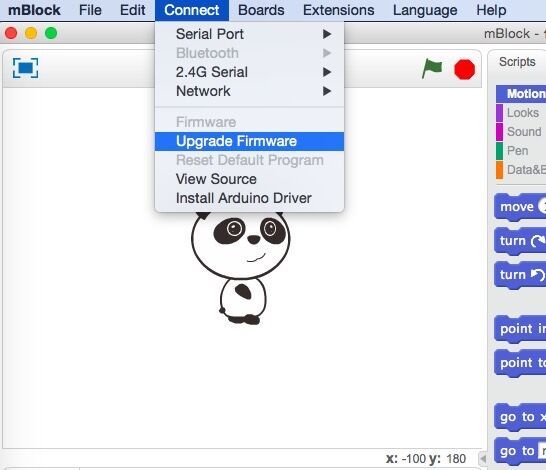
All above required Arduino IDE to burn.