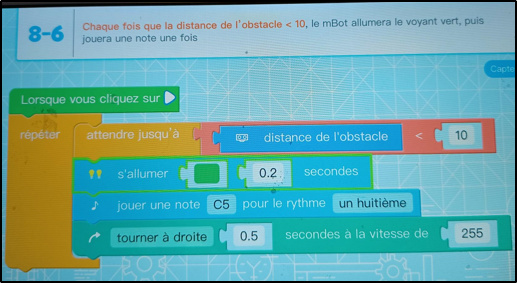Hi, as reported in the forum, the activity mblock blocky 8-6 has the wrong translation in french. However, I am unable to change the language settings of my tablet, and cannot find a way to change the language in the app.
Would it be possible the send me question 8-6 in English, or a pic of the solution?
Thanks,
an enthusiastic dad with his son.